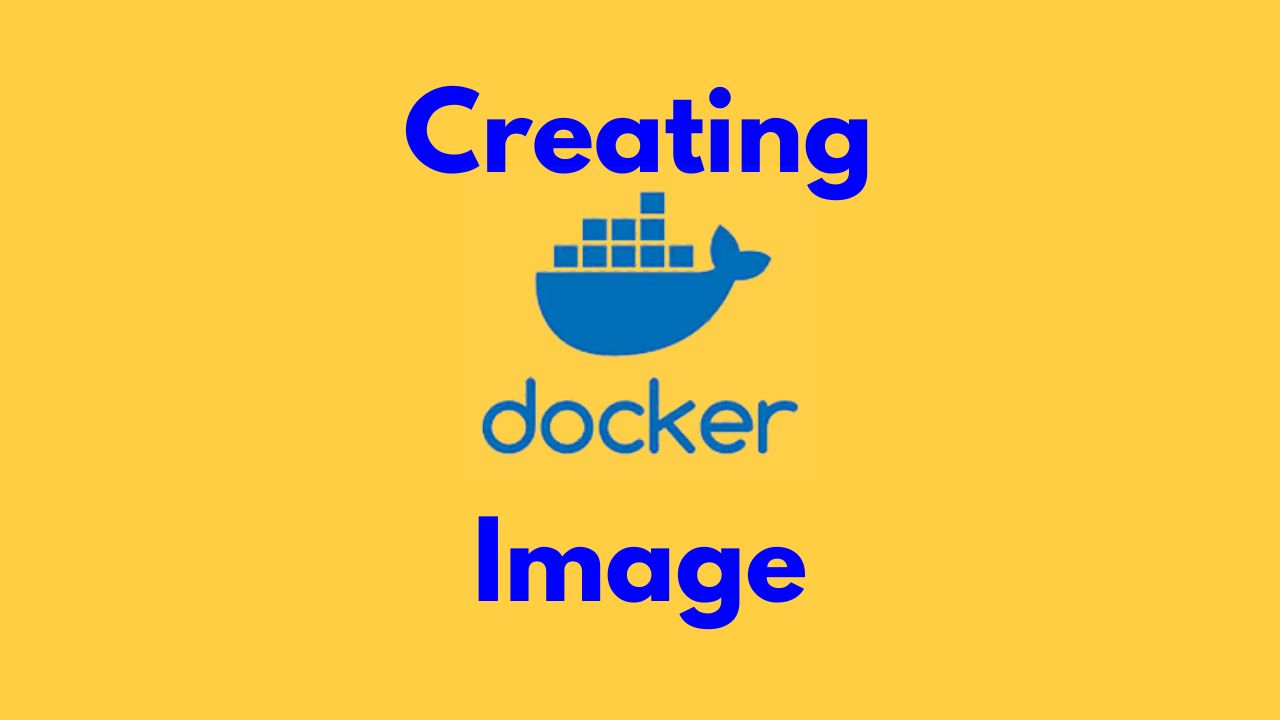
Creating Docker Image#
What is Docker?#
- Docker is an open platform for developing, shipping, and running applications.
- Docker enables you to separate your applications from your infrastructure so you can deliver software quickly.
- With Docker, you can manage your infrastructure in the same ways you manage your applications.
- Docker provides the ability to package and run an application in a loosely isolated environment called a container.
- The isolation and security lets you run many containers simultaneously on a given host.
- Containers are lightweight and contain everything needed to run the application, so you don’t need to rely on what’s installed on the host.
Basics Terms Related to Docker#
The Docker daemon#
The Docker daemon (dockerd) listens for Docker API requests and manages Docker objects such as images, containers, networks, and volumes. A daemon can also communicate with other daemons to manage Docker services.
The Docker client#
The Docker client (docker) is the primary way that many Docker users interact with Docker. When you use commands such as docker run, the client sends these commands to dockerd, which carries them out. The docker command uses the Docker API. The Docker client can communicate with more than one daemon.
Docker Desktop#
Docker Desktop is an easy-to-install application for your Mac, Windows or Linux environment that enables you to build and share containerized applications and microservices. Docker Desktop includes the Docker daemon (dockerd), the Docker client (docker), Docker Compose, Docker Content Trust, Kubernetes, and Credential Helper. For more information, see Docker Desktop.
Docker registries#
A Docker registry stores Docker images. Docker Hub is a public registry that anyone can use, and Docker looks for images on Docker Hub by default. You can even run your own private registry.
When you use the docker pull or docker run commands, Docker pulls the required images from your configured registry. When you use the docker push command, Docker pushes your image to your configured registry.
docker run -i -t ubuntu /bin/bash
How to create a docker image of my application?#
Let’s say we have a small python program which can display 10 number. How to containerize this program so that irrespective of OS and program dependencies it can run on any machine.
- Install Docker Desktop
- Run Docker Desktop
- Create program “count-program”
Create count-program#
create a folder “count-program”
cd count-program
Create program#
create a python program count.py (copy paste the code below) in this folder.
## count.py
for i in range(1, 11):
print(i)
Create Dockerfile#
create a Dockerfile in this same folder. File name must be the “Dockerfile”. Copy paste following code.
## Use python:3.9-alpine as the base image
FROM python:3.9-alpine
## Copy the Python script into the image
COPY count.py /count.py
## Run the Python script
CMD ["python", "/count.py"]
ALTERNATIVE Code can be below.#
## Use busybox as the base image
FROM busybox
## Install Python using wget and extracting it manually since busybox doesn't have a package manager
RUN wget https://www.python.org/ftp/python/3.9.6/Python-3.9.6.tgz && \
tar -xzf Python-3.9.6.tgz && \
cd Python-3.9.6 && \
./configure && \
make && \
make install
## Copy the Python script into the image
COPY count.py /count.py
## Run the Python script
CMD ["python3", "/count.py"]
Create the image#
docker build -t count-image .
Run the image in a container.#
docker run --rm count-image
It will run the code and container will stop.
what is the difference between “docker build” and “docker-compose” commands?#
The docker build and docker-compose commands are both used in the Docker ecosystem but serve different purposes and are used in different contexts. Here’s a breakdown of their differences and uses:
docker build#
The docker build command is used to build a Docker image from a Dockerfile. A Dockerfile contains a series of instructions that Docker reads to build an image. The resulting image can then be used to run containers.
Key Points:#
Usage: Building Docker images.
Command:
docker build -t <image-name> <path-to-Dockerfile>Example:
docker build -t my-app:latest .This command builds an image named
my-appwith the taglatestfrom the Dockerfile in the current directory (.).Purpose: It is used to create an image with all the dependencies, libraries, and code needed to run an application.
Workflow: After building the image with
docker build, you typically run it using thedocker runcommand.
docker-compose#
The docker-compose command is used to define and run multi-container Docker applications. docker-compose uses a YAML file (docker-compose.yml) to configure the application’s services, networks, and volumes.
Key Points:#
Usage: Managing multi-container Docker applications.
Command:
docker-compose upExample:
version: "3.8" services: web: build: . ports: - "5000:5000" volumes: - .:/code depends_on: - redis redis: image: "redis:alpine"This
docker-compose.ymlfile defines two services:webandredis. Thewebservice builds an image from the current directory and maps port 5000 of the container to port 5000 on the host. It also depends on theredisservice, which uses theredis:alpineimage.Purpose: It is used to run, configure, and manage multi-container applications. This can include linking containers, setting up networks, and managing volumes.
Workflow: With
docker-compose, you typically use thedocker-compose upcommand to start all the services defined in thedocker-compose.ymlfile. This command will build the images if they do not exist, create the containers, and start the services.
When to use these?#
- Use
docker build: When you need to build a single Docker image from a Dockerfile. This is often the first step in your Docker workflow, creating an image that you can then run or push to a Docker registry. - Use
docker-compose: When you need to orchestrate multiple containers that work together as part of a single application.docker-composeis ideal for development environments, CI/CD pipelines, and local testing of applications that consist of multiple services (e.g., a web server, database, and cache).
Example Workflow#
Building an Image with
docker build:Create a
Dockerfile:FROM python:3.8-slim WORKDIR /app COPY . . RUN pip install -r requirements.txt CMD ["python", "app.py"]Build the image:
docker build -t my-python-app .
Running a Multi-Container Application with
docker-compose:Create a
docker-compose.yml:version: "3.8" services: web: build: . ports: - "5000:5000" volumes: - .:/app db: image: postgres environment: POSTGRES_USER: user POSTGRES_PASSWORD: password POSTGRES_DB: mydbStart the application:
docker-compose up
In summary, use docker build to create Docker images from a Dockerfile, and use docker-compose to manage and run multi-container Docker applications using a docker-compose.yml file.


Comments: