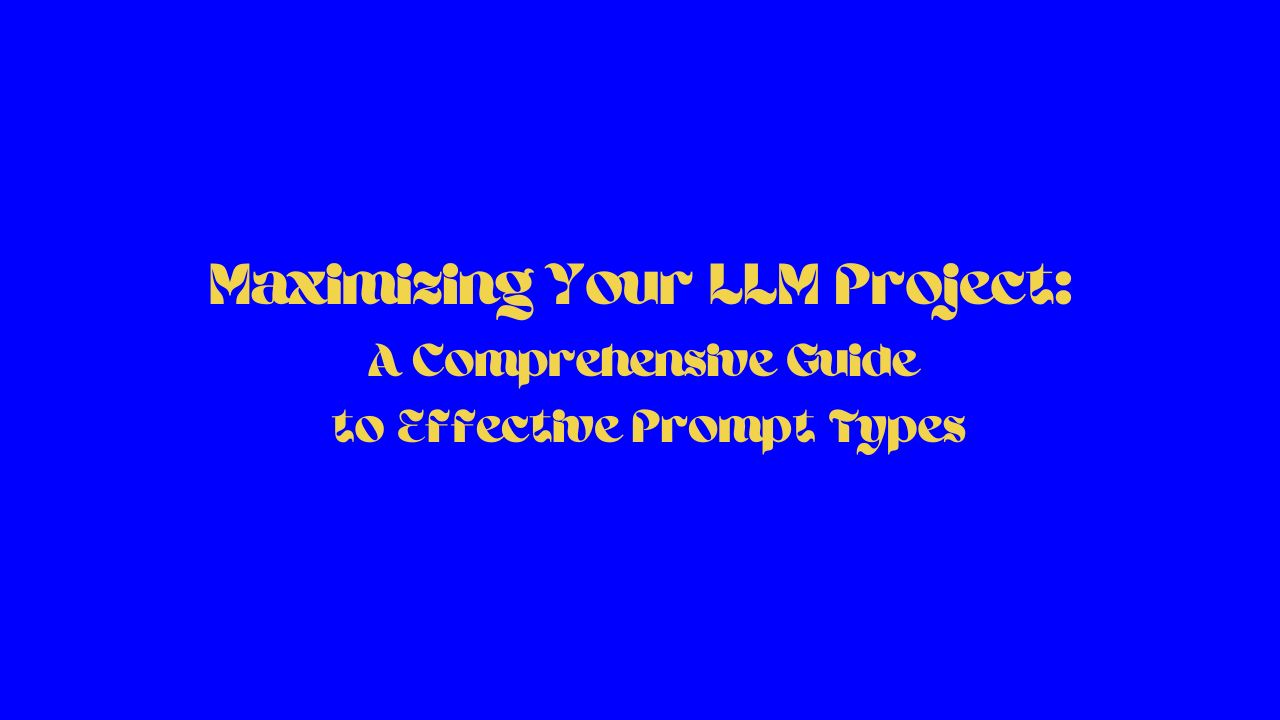
Maximizing Your LLM Project: A Comprehensive Guide to Effective Prompt Types#
When working on a project that leverages Large Language Models (LLMs), selecting the right model and prompt type can be daunting. With thousands of models, hundreds of tasks, and numerous output formats available, it’s easy to feel overwhelmed. This article aims to simplify your decision-making process by outlining the major types of prompts you can utilize to enhance your project’s effectiveness.
Types of Prompts#
- Expansion Prompts – Generate content, explanations, and ideas.
- Compression Prompts – Distill and summarize information.
- Conversion Prompts – Transform content between different formats.
- Seeker Prompts – Find and retrieve specific information.
- Action Prompts – Execute commands and workflows.
- Reasoning Prompts – Provide judgments, conclusions, and insights.
Expansion Prompts#
Purpose: Expand upon existing content by generating additional material, explanations, ideas, or creative content.
Example Use Cases:
- Content Generation: Create articles, blog posts, or marketing copy.
- Explanations: Provide detailed explanations of complex topics.
- Learning: Develop educational materials or tutorials.
- Ideation: Brainstorm new ideas for projects or products.
- Story Writing: Compose narratives, scripts, or creative stories.
- Code Generation: Write snippets or complete sections of code.
- Documentation: Generate comprehensive documentation for software or processes.
Compression Prompts#
Purpose: Condense large volumes of information into concise summaries or key points.
Example Use Cases:
- Text Summarization: Reduce lengthy documents to their essential points.
- Key Points Extraction: Identify and highlight the main ideas from a text.
- Data Distillation: Simplify complex datasets into understandable formats.
- Report Condensing: Create brief summaries of detailed reports.
- Meeting Minutes: Generate concise records of meeting discussions and decisions.
Conversion Prompts#
Purpose: Transform content from one format or style to another while maintaining its original meaning.
Example Use Cases:
- Text to Code: Convert natural language descriptions into executable code.
- Text to SQL: Translate queries or requirements into SQL statements.
- Language Translation: Convert text from one language to another.
- Format Conversion: Change the structure of content (e.g., Markdown to HTML).
- Style Transfer: Adapt the tone or style of a text (e.g., formal to informal).
Seeker Prompts#
Purpose: Search for and retrieve specific information from extensive databases or repositories.
Example Use Cases:
- Question Answering: Provide accurate answers to user queries.
- Information Extraction: Identify and extract relevant data from documents.
- Document Search (OCR + Parsing): Locate information within scanned or parsed documents.
- Pattern Recognition: Detect patterns or trends within datasets.
- Knowledge Retrieval: Access and present information from large knowledge bases.
Action Prompts#
Purpose: Execute commands or workflows based on natural language instructions, often integrating with other tools or systems.
Example Use Cases:
- CLI Commands: Translate natural language instructions into command-line operations.
- Kick off Workflows: Initiate automated workflows or processes.
- Code Execution: Run code snippets or scripts based on user input.
- Tool Integration: Activate and utilize various software tools through natural language commands.
Reasoning Prompts#
Purpose: Provide analysis, conclusions, or insights that require complex reasoning and judgment.
Example Use Cases:
- Decision Making: Assist in making informed decisions based on available data.
- Planning (Series of Tools): Develop strategic plans or sequences of actions.
- Problem Solving: Offer solutions to complex or multifaceted problems.
- Risk Assessment: Evaluate potential risks and their impacts.
- Trend Analysis: Analyze and interpret trends from data.
- Recommendation Systems: Suggest products, services, or actions based on user preferences and data.
Tips for Choosing the Right Prompt Type#
- Define Your Objective: Clearly outline what you aim to achieve with the LLM in your project.
- Understand Your Data: Analyze the type and structure of the data you’re working with.
- Evaluate Output Requirements: Determine the format and nature of the output you need.
- Consider Integration Needs: Think about how the prompt will interact with other tools or systems in your workflow.
- Test and Iterate: Experiment with different prompt types with different models to see which yields the best results for your specific use case.
By understanding and utilizing these prompt types effectively, you can harness the full potential of LLMs to drive your project’s success.
References#
- Youtube: Understanding Prompt Types for LLMs by @indydevdan


Comments: