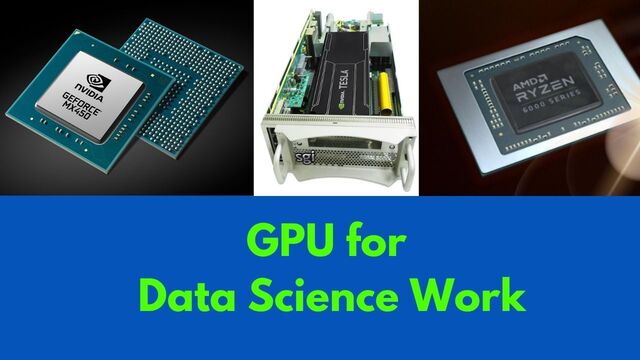
GPU for Data Science Work#
What is the difference between microprocessor (CPU) and GPU?#
A microprocessor and a GPU (graphics processing unit) are both types of processors, but they are designed for different purposes and have different architectures.
A microprocessor, also known as a CPU (central processing unit), is the “brain” of a computer. It is responsible for executing instructions for the operating system and software applications. A microprocessor typically has a small number of cores (1-16) that are optimized for sequential processing, and it is designed to handle a wide variety of tasks, from simple mathematical calculations to complex algorithms.
A GPU, on the other hand, is a specialized processor that is designed specifically for handling the complex mathematical calculations required for rendering images and video. A GPU typically has a large number of cores (hundreds or even thousands) that are optimized for parallel processing, and it is designed to handle tasks such as rendering 3D graphics, video decoding, and machine learning.
In summary, a microprocessor is a general-purpose processor that can handle a wide variety of tasks, while a GPU is a specialized processor that is optimized for handling specific types of calculations, like graphics and deep learning workloads.
Why are GPUs better than CPUs for Machine Learning?#
- For Deep Neural Network GPUs offer significant speed-ups. AI model training is based on simple matrix operations, GPUs can be used safely for deep learning.
- GPUs ideal for parallel computing and can perform multiple tasks simultaneously.
- GPUs assemble many specialized cores that deal with huge data sets and deliver massive performance.
- Deep-learning GPUs supports modern machine-learning frameworks like TensorFlow and PyTorch with little or no setup.
- GPUs have dedicated video RAM (VRAM), which provides the required memory bandwidth for massive datasets while freeing up CPU time for different operations.
Factors to Consider When Selecting a GPU#
- Compatibility: The GPU’s compatibility with your computer or laptop should be your primary concern. Does your device’s GPU perform well? You can also check the display ports and cables for deep learning applications.
- Memory Capacity: The first and most important requirement for selecting GPUs for machine learning is more RAM. Deep learning necessitates intense GPU memory capacity. Having sufficient RAM is important when using a GPU, as it is used to store the data that the GPU processes. A GPU is designed to perform complex calculations on large amounts of data quickly, and it needs to have access to that data in order to perform those calculations. The more RAM you have, the more data the GPU can access at a time, which can improve performance. Gaming or video editing, scientific simulations or machine learning all have different memory requirements.
- Memory Bandwidth : Large datasets require a lot of memory bandwidth, which GPUs may provide. This is due to the separate video RAM (VRAM) found in GPUs, which lets you save CPU memory for other uses. Memory bandwidth, measured in GB/s, determines how quickly data can be transferred between the GPU and memory. Higher bandwidth generally means better performance.
- Memory Type: Memory type is the type of memory used in the GPU. DDR5, GDDR6, HBM2 etc.
- CUDA Cores: CUDA cores are the parallel processors in a GPU that are responsible for performing calculations. More CUDA cores generally means better performance.
- Compute Power: Measured in TFLOPS, it is the measure of the performance of a GPU for various parallelizable workloads. Higher TFLOPS means better performance.
- TDP (Thermal Design Power) value: GPUs can sometimes overheat, as indicated by the TDP value. They can heat up more quickly when they need more electricity to operate, so it is necessary to keep GPUs at a cool temperature. TDP, measured in watts, determines how much power the GPU requires and how much heat it generates. Lower TDP means less heat and power consumption.
- Clock Speed: The clock speed, measured in MHz, determines how fast the GPU can process information. A higher clock speed means better performance.
- Size: The physical size of the GPU and its compatibility with the system.
- Brand and Price: The brand and price of the GPU can also be a consideration when making a purchasing decision.
Algorithm Factors Affecting GPU Usage
- Data Parallelism: It is essential to consider how much data your algorithms will need to handle. If the data set is large, the chosen GPU should be able to function efficiently on multi-GPU training. If the data set is large, you must ensure the servers can communicate quickly with storage components to enable effective distributed training.
- Memory Use : Another essential factor you must consider for GPU usage is the memory requirements for training datasets. For example, algorithms that use long videos or medical pictures as training data sets require a GPU with large memory. On the other hand, simple training data sets used for basic predictions need less GPU memory to work.
- GPU Performance: The model’s performance also influences GPU selection. Regular GPUs, for example, are used for development and debugging. Strong and powerful GPUs are required for model fine-tuning to accelerate training time and reduce waiting hours.
Popular GPU Machines#
| Sno | GPU Name | CUDA cores | Tensor cores | GPU memory | Memory Bandwidth | Clock Speed | Compute APIs |
|---|---|---|---|---|---|---|---|
| 1 | NVIDIA Titan RTX | 4,608 | 576 | 24 GB GDDR6 | 673GB/s | CUDA, DirectCompute, OpenCL™ | |
| 2 | NVIDIA Tesla V100 | 5,120 | 640 | 16GB | 900 GB/s | 1246 MHz | CUDA, DirectCompute, OpenCL™, OpenACC® |
| 3 | NVIDIA Quadro RTX 8000 | 4,608 | 576 | 48 GB GDDR6 | 672 GB/s | CUDA, DirectCompute, OpenCL™ | |
| 4 | NVIDIA RTX A6000 | 10,752 | 336 | 48GB | |||
| 5 | NVIDIA GeForce RTX 3090 Ti | 10,752 | 24 GB GDDR | 1008 GB/s | |||
| 6 | EVGA GeForce GTX 1080 | 1,920 | 8GB GDDR5 | 1518 MHz | |||
| 7 | GIGABYTE GeForce RTX 3080 | 10,240 | 10 GB of GDDR6 | 1,800 MHz | |||
| 8 | NVIDIA Quadro RTX 4000 | 2,304 | 288 | 8 GB GDDR6 | 416 GB/s | CUDA, DirectCompute, OpenCL™ | |
| 9 | GTX 1660 Super | 4,352 | 616 GB/s | 1350 MHz | |||
| 10 | NVIDIA GeForce RTX 2080 Ti | 4,352 | 616 GB/s | 1350 MHz | |||
| 11 | NVIDIA Tesla K80 | 4,992 | 24 GB of GDDR5 | 480 GB/s | |||
| 12 | EVGA GeForce GTX 1080 | 2,560 | 8GB of GDDR5X | 320 GB/s | |||
| 13 | ZOTAC GeForce GTX 1070 | 1,920 | 8GB GDDR5 | 1518 MHz | |||
| 14 | GIGABYTE GeForce RTX 3080 | 10,240 | 10 GB of GDDR6 | 1,800 MHz |
GPU Market Player#
Nvidia GPU#
NVIDIA is a popular choice because of its libraries, known as the CUDA toolkit. These libraries make it simple to set up deep learning processes and provide the foundation of a robust machine learning community using NVIDIA products. In addition to GPUs, NVIDIA also provides libraries for popular deep learning frameworks such as PyTorch and TensorFlow. The NVIDIA Deep Learning SDK adds GPU acceleration to popular deep learning frameworks.
NVIDIA’s downside is that it has lately set limits on when you may use CUDA. Due to these constraints, the libraries can only be used with Tesla GPUs, not with less costly RTX or GTX hardware. This has significant financial implications for firms training deep learning models. It is also problematic when you consider that, while Tesla GPUs may not provide considerably greater performance than the alternatives, the units cost up to ten times as much.
AMD GPU#
AMD GPUs are excellent for gaming, but NVIDIA outperforms for deep learning work. AMD GPUs are less in use because of software optimization and drivers that need to be frequently updated. While on the Nvidia side, they have superior drivers with frequent updates, and on top of that, CUDA and cuDNN help accelerate computation.
AMD GPUs have extremely minimal software support. AMD provides libraries such as ROCm. All significant network architectures, as well as TensorFlow and PyTorch, support these libraries. However, community support for the development of new networks is minimal.


Comments: