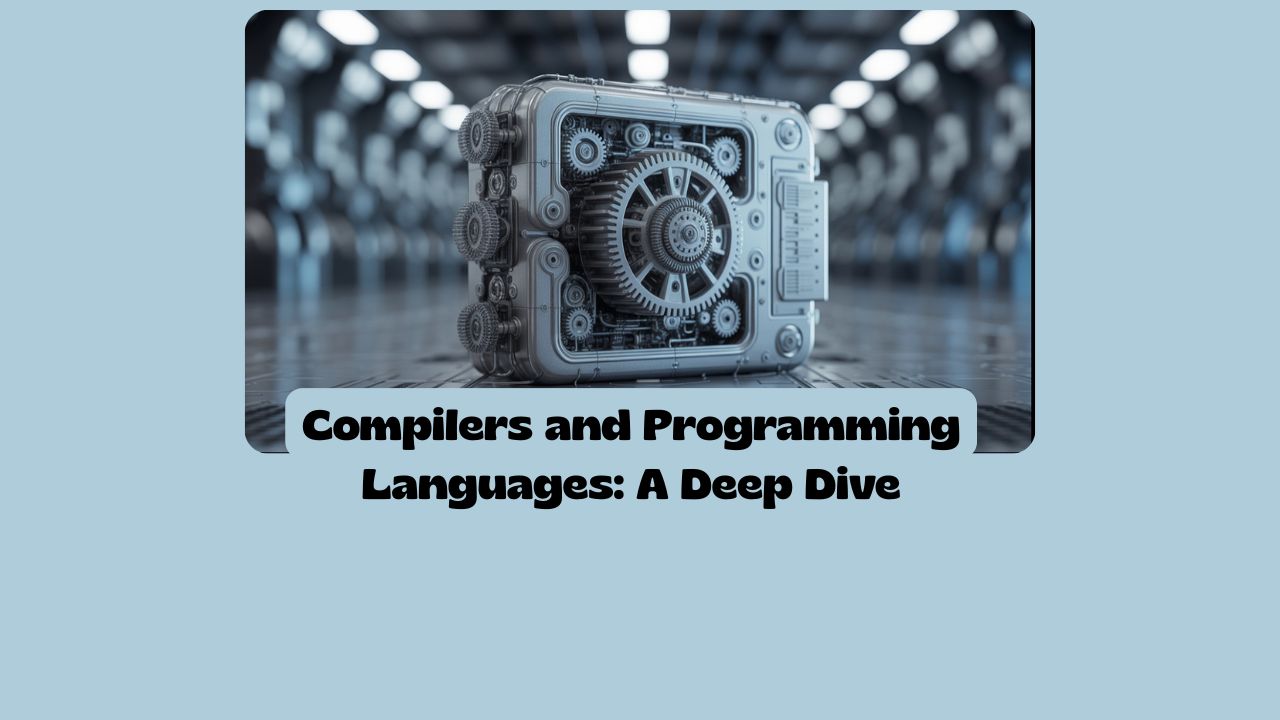
Compilers and Programming Languages: A Deep Dive#
What are the different components or features of a programming language#
A programming language is made up of several key components or features that define how code is written and executed. Here’s a breakdown of the main components:
1. Syntax
- The set of rules that defines how programs must be written.
- Example: Use of semicolons, braces, indentation.
2. Semantics
- The meaning of the syntax — what the code actually does.
- For instance,
x = x + 1increasesxby 1.
3. Data Types
The kinds of values a language can handle:
- Primitive types: int, float, char, boolean
- Complex types: arrays, objects, lists, dictionaries
4. Variables and Constants
- Variables store data that can change.
- Constants store fixed values.
5. Control Structures
Direct the flow of the program:
- Conditional statements:
if,else,switch - Loops:
for,while,do-while
- Conditional statements:
6. Functions or Procedures
- Reusable blocks of code that perform a specific task.
- Support modular and structured programming.
7. Operators
Symbols that perform operations on variables and values:
- Arithmetic:
+,-,*,/ - Logical:
&&,||,! - Relational:
==,!=,<,>
- Arithmetic:
8. Input/Output (I/O)
Methods for interacting with the user or system:
- Console I/O
- File I/O
- Network I/O
9. Error Handling
Mechanisms to handle exceptions and errors:
- Try/Catch blocks
- Error codes
10. Standard Library
- Pre-written functions and classes to perform common tasks (math, string manipulation, file access).
11. Object-Oriented Features (if applicable)
- Classes, objects, inheritance, polymorphism, encapsulation
12. Memory Management
How the language handles memory:
- Manual (C)
- Automatic/Garbage Collection (Java, Python)
13. Concurrency and Parallelism Support
- Threads, async/await, coroutines to handle multitasking.
14. Compilation or Interpretation
- Whether the language is compiled (C++) or interpreted (Python), or both (Java uses both compilation to bytecode and interpretation via JVM).
Comparison of key programming language components#
Here’s a comparison of key programming language components across Python, Java, C++, Dart, and Go:
| Feature / Component | Python | Java | C++ | Dart | Go |
|---|---|---|---|---|---|
| Syntax | Simple, indentation-based | Verbose, strict | Complex, flexible | Clean, C-style | Simple, minimalistic |
| Typing | Dynamically typed | Statically typed | Statically typed | Statically typed (with type inference) | Statically typed (some inference) |
| Compilation | Interpreted | Compiled to bytecode (JVM) | Compiled | Compiled to native or JS (Flutter) | Compiled to native binary |
| Object-Oriented | Yes (duck typing, classes) | Yes (strict OOP) | Yes (multiple inheritance) | Yes (pure OOP) | Limited (no classes, uses structs) |
| Functional Support | Yes | Limited | Limited | Yes | Yes |
| Memory Management | Automatic (Garbage Collection) | Automatic (Garbage Collection) | Manual (new/delete) | Automatic (Garbage Collection) | Automatic (Garbage Collection) |
| Error Handling | try/except | try/catch | try/catch (with exceptions) | try/catch (uses exceptions) | error values, panic/recover |
| Concurrency | Threads, asyncio | Threads, Executors | Threads, async libs | Future, async/await | Goroutines, channels |
| Control Structures | if, for, while, etc. | if, for, while, switch | if, for, while, switch | if, for, while, switch | if, for, switch, no while |
| Functions / Methods | First-class, flexible | Strict method definition | Flexible, but not first-class | First-class, optional named params | First-class, simple |
| Standard Library | Rich, batteries included | Extensive | Large STL | Rich, esp. with Flutter | Minimal, but efficient |
| Popular Use Cases | Scripting, data science, web | Enterprise apps, Android | Systems programming, games | Mobile apps (Flutter), web | Systems programming, cloud |
Key Notes:
- Python is great for quick prototyping and readability.
- Java excels in enterprise and Android development.
- C++ is powerful but complex, suitable for high-performance applications.
- Dart is optimized for UI development, especially with Flutter.
- Go is designed for concurrency and cloud-native applications.
What are the responsibilities or components of a compiler?#
A compiler is a specialized program that translates source code written in a programming language into machine code (or an intermediate form). It has multiple components, each responsible for a stage of the compilation process. Here are the main features or components of a compiler:
1. Lexical Analyzer (Scanner)
- Breaks source code into tokens (keywords, identifiers, literals, etc.).
- Removes whitespace and comments.
- Example: Converts
int x = 10;into tokens likeint,x,=,10,;.
2. Syntax Analyzer (Parser)
- Checks if the token sequence follows grammar rules (syntax) of the language.
- Builds a parse tree or abstract syntax tree (AST).
3. Semantic Analyzer
- Ensures the code has meaningful operations.
- Type checking, scope resolution, variable declaration validation.
- E.g., ensures you’re not adding a string to an integer unless allowed.
4. Intermediate Code Generator
- Produces a machine-independent intermediate representation (IR).
- Acts as a bridge between source and machine code.
- Examples: three-address code, bytecode (like in Java).
5. Code Optimizer
- Improves intermediate code to run faster or use less memory.
- Removes redundant operations, simplifies expressions, and improves loop efficiency.
6. Code Generator
- Converts optimized intermediate code into target machine code or assembly.
- Handles instruction selection, register allocation, etc.
7. Symbol Table Manager
- Maintains information about identifiers: names, types, scope, memory locations.
- Shared across various phases.
8. Error Handler
Detects and reports errors:
- Lexical errors (e.g., invalid characters)
- Syntax errors (e.g., missing
;) - Semantic errors (e.g., undeclared variable)
A good compiler provides clear, helpful error messages.
9. Preprocessor (Optional)
- Handles directives like
#includeand#definein C/C++. - Modifies code before the actual compilation starts.
10. Debugging and Diagnostics Support (Optional)
- Generates debug information (line numbers, variable maps).
- Helps tools like GDB trace execution back to source code.
Can a language have multiple compilers if yes then can you give example?#
Yes, the same program compiled with different compilers can have different performance — sometimes significantly so. Here’s why:
Key Reasons for Performance Differences:
- Optimization Techniques
- Different compilers use different optimization algorithms (e.g., loop unrolling, inlining, vectorization).
- Some focus on execution speed, others on binary size or compilation speed.
- Code Generation
- Compilers may generate different machine instructions for the same high-level code.
- Some might use CPU-specific instructions (like SIMD or AVX), while others may use more general ones.
- Target Architecture Awareness
- A compiler like Intel ICC is highly optimized for Intel CPUs, while Clang might generate more portable code.
- Runtime Support and Libraries
- Different compilers link with different runtime libraries, affecting memory management, I/O, and threading.
- Debug vs. Release Mode
- Some compilers have better default optimizations in release mode than others.
Example: C++ Program
If you compile the same C++ program with:
- G++ with
-O2 - Clang++ with
-O2 - Intel ICC with
-O2
You might see differences like:
- ICC producing code that runs 20–30% faster on Intel hardware.
- Clang generating a smaller binary with similar performance.
- G++ offering better debugging info or faster compile times.
Bottom Line:
Yes, performance can vary based on the compiler, especially in performance-critical fields like:
- High-performance computing
- Embedded systems
- Real-time applications
- Games and graphics engines
In what language the compiler of go languages written?#
The Go compiler (gc) — the official compiler for the Go programming language — is primarily written in Go itself.
Here’s a brief history:#
- Initial versions (before Go 1.5): The compiler was written in C.
- From Go 1.5 onward: The compiler was self-hosted, meaning it was rewritten in Go.
Why self-host a compiler?#
- To prove the maturity of the language.
- Easier to maintain and evolve with language changes.
- Aligns with Go’s philosophy of simplicity and readability.
Alternative Go compilers (also written in Go or other languages):#
- Gccgo – Uses GCC backend, written in C++.
- TinyGo – Written in Go, targets microcontrollers and WebAssembly.
- GoLLVM – Uses LLVM as backend.
What happens in the different stages of compilation?#
Let us assume we have go program file distances.go. In the different stages of compilation what happens to this code that hardware understand it?
Let’s walk through what happens step-by-step when you compile and run a Go program (say court.go and distances.go) using the Go toolchain (go build or go run). The goal is to understand how the source code becomes something your hardware can execute.
Step-by-Step Compilation Process in Go#
1. Source Code
Files:
distances.go
These are plain text files written in the Go language.
2. Lexical Analysis (Tokenizer)
- The lexer scans your
.gofiles and breaks the code into tokens (keywords, identifiers, operators, etc.). - Example:
func main() {}becomes tokens likefunc,main,(,),{,}.
3. Parsing (Syntax Analysis)
- The parser checks the structure of the code based on Go’s grammar.
- It builds an Abstract Syntax Tree (AST) — a tree representation of the code structure.
4. Semantic Analysis
Checks for meaningful operations:
- Type checking
- Variable declarations
- Package imports
- Scope resolution
Ensures the code makes logical sense.
5. Intermediate Representation (IR)
- The Go compiler (like
cmd/compile) transforms the AST into an intermediate representation. - This is a lower-level, machine-neutral form of your code.
- Optimization occurs here: dead code elimination, inlining, constant folding, etc.
6. Machine Code Generation
- The compiler converts IR into assembly/machine code specific to your CPU architecture (e.g., x86_64, ARM).
- Uses Go’s internal backend (or LLVM in case of other compilers like TinyGo).
7. Linking
- Combines all compiled
.o(object) files, including standard libraries and runtime, into a single executable binary. - This includes
court.o,distances.o, and necessary packages (likefmt,math, etc.).
8. Executable
- The result is a native machine code binary (e.g.,
distance.exeon Windows, or justdistanceon Linux). - This is what your CPU understands and executes.
9. Execution
When you run the executable:
- It starts with a
main()function. - The OS loads it into memory.
- The CPU executes it instruction-by-instruction.
- It starts with a
Summary Diagram (Conceptual)#
distances.go
↓
[ Lexical Analysis ]
↓
[ Syntax Parsing → AST ]
↓
[ Semantic Analysis ]
↓
[ Intermediate Representation ]
↓
[ Machine Code Generation ]
↓
[ Linking with stdlib + runtime ]
↓
[ Executable File (Binary) ]
↓
[ Run on Hardware (CPU executes) ]


Comments: