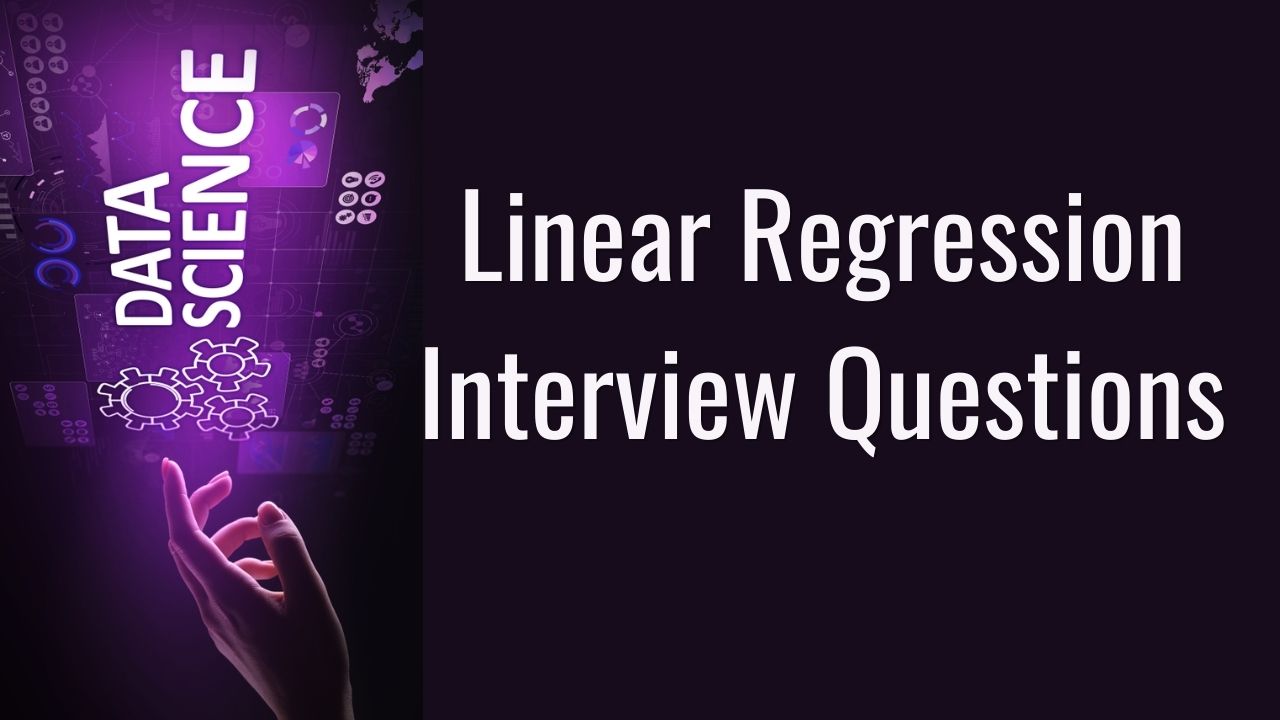
Linear Regression Interview Questions and Answers#
In this question-answer article, I will try that the start of every answer from example rather than theory (some unavoidable variation may be possible). I firmly believe if examples are clear, human mind is smart enough in generlization and creating theories.
Question 1: What is linear regression? What is the difference between simple linear regression and multiple linear regression?#
Linear regression is a statistical method used to model the linear relationship between a dependent variable and one or more independent variables. It is used to predict the value of the dependent variable based on the values of the independent variables.
In a simple linear regression model, there is only one independent variable. The relationship between the dependent and independent variables is modeled using a linear equation of the form:
$$ y = b_0 + b_1 * x $$
where y is the dependent variable, x is the independent variable, b0 is the intercept term, and b1 is the slope of the regression line.
for example $$ Salary = 50,000 + 1.3 * Relevant_Experience$$
In a multiple linear regression model, there are multiple independent variables. The relationship between the dependent and independent variables is modeled using a linear equation of the form:
$$ y = b_0 + b_1 _ x_1 + b_2 _ x_2 + … + b_n * x_n $$
where y is the dependent variable, $x_1, x_2, …, x_n$ are the independent variables, b0 is the intercept term, and b1, b2, …, bn are the regression coefficients for the independent variables.
for example
$$ Salary = 50,000 + 1.3 * Relevant_Experience + 5 * number_of_projects_completed + .3 * Age $$
Linear regression is used to analyze the relationship between variables, make predictions, and understand the impact of one or more independent variables on the dependent variable. It is a widely used and well-understood statistical method that is easy to implement and interpret.
Question 2: How do you choose the right features for a linear regression model?#
There are several approaches you can take when choosing the features for a linear regression model.
- Start with a small set of features: It’s easier to understand the relationship between a small number of features and the target variable, and it will also make it easier to visualize the data.
- Select features that are correlated with the target variable: You want to include features that are likely to have a strong influence on the target variable. You can identify these by calculating the correlation between each feature and the target variable.
- Avoid highly correlated features: If two features are highly correlated, they may be redundant and only add noise to the model. It is multi-colinearity issue.
- Consider using feature selection techniques: There are several techniques that can help you select the most important features for your model, such as backward selection, forward selection, and recursive feature elimination.
- Think about the interpretability of the model: It’s often helpful to include features that are easy to understand and interpret in the model, even if they might not be the most predictive on their own.
- It’s also important to keep in mind that the choice of features will depend on the specific problem you are trying to solve and the data you have available. It may be helpful to try out different combinations of features and see how they impact the performance of the model.
Question 3: How do you handle multicollinearity in linear regression?#
To handle multicollinearity in linear regression:
- Remove Highly Correlated Predictors: Drop one of the correlated variables if it doesn’t add significant value.
- Regularization: Use techniques like Ridge or Lasso regression, which can reduce the impact of multicollinearity by shrinking coefficients.
- Principal Component Analysis (PCA): Transform correlated features into uncorrelated principal components.
- Variance Inflation Factor (VIF): Identify multicollinearity using VIF and remove variables with high VIF values (typically >10).
Example: If two features like “age” and “years of experience” are highly correlated, you can remove one or combine them using PCA.
Question 4: How can Regularization handle multicollinearity?#
Regularization, specifically Ridge regression (L2 regularization), handles multicollinearity by adding a penalty to the model’s coefficients. In the presence of multicollinearity, ordinary least squares (OLS) regression estimates can become unstable and have high variance. Ridge regression shrinks the coefficients towards zero, which reduces their variance and mitigates the effect of multicollinearity.
Although Ridge doesn’t eliminate multicollinearity, it stabilizes the coefficient estimates, leading to better generalization.
Example: In a dataset where “height” and “weight” are highly correlated, Ridge regression will shrink their coefficients, making the model more robust to multicollinearity than standard linear regression.
Question 5: How do you evaluate the performance of a linear regression model?#
To evaluate the performance of a linear regression model, you can use the following metrics:
- R-squared (R²): Measures the proportion of variance in the dependent variable explained by the model. Ranges from 0 to 1; higher values indicate better fit.
- Adjusted R-squared: Adjusts R² for the number of predictors, helping to prevent overfitting.
- Mean Squared Error (MSE): The average of the squared differences between the actual and predicted values. Lower MSE indicates a better model.
- Root Mean Squared Error (RMSE): The square root of MSE, representing the error in the same units as the target variable.
- Mean Absolute Error (MAE): The average of the absolute differences between actual and predicted values, which is less sensitive to outliers compared to MSE.
Example: If you build a linear regression model to predict house prices, you would calculate metrics like R² and RMSE to determine how well your model predicts unseen house prices.
It’s important to keep in mind that no single metric is a perfect measure of model performance, and you should consider using multiple metrics to get a more complete picture. Additionally, the choice of metric will depend on the specific problem you are trying to solve and the nature of the data.
Question 6: What is the difference bewteen recursive feature elimination (RFE) and backward selection?#
Recursive Feature Elimination (RFE) and backward selection are both feature selection techniques that can be used to identify the most important features in a dataset. The main difference between the two is how they go about selecting features:
Recursive Feature Elimination (RFE): RFE is a recursive process that involves training a model. In this technique you need to tell algorithm that how many features you want to select. It will select features from dataset and build the model multiple time till the time number of requested good features are not identified. In each step it will drop a weak feature.
Backward Selection: Backward selection involves starting with all of the features in the data set and then iteratively removing the least important features one by one until the desired number of features is reached. When you will stop dropping features, it depends upon what results you wanted.
Both RFE and backward selection can be used to identify the most important features in a data set, but RFE is more computationally expensive because it involves training a model multiple times. On the other hand, backward selection is a more efficient process because it only requires training the model once. Ultimately, the choice between the two will depend on the specific problem you are trying to solve and the computational resources you have available.
Question 7: How do you handle missing values in the input data for a linear regression model?#
Handling missing values in input data for linear regression can be done through the following approaches:
- Imputation:
- Mean/Median Imputation: Replace missing values with the mean or median of the column.
- K-Nearest Neighbors (KNN) Imputation: Replace missing values using the values from similar data points.
- Regression Imputation: Predict missing values using other features in the dataset.
- Use Algorithms that Handle Missing Data: Some regression models can handle missing values internally, such as decision trees (although this is not linear regression).
- Remove Rows or Columns: If missing data is minimal, you can remove rows with missing values or drop columns with a significant proportion of missing data. This is the last resort. The problem with this approach is, if missing value rows or cols are in small number but they are important then you lose important datapoints. If they are many then by removing them you make the dataset useless.
Question 8: How do you impute data of different data type?#
Imputing data of different types requires different strategies based on the nature of the data:
Numerical Data:
- Mean/Median Imputation: Replace missing values with the mean or median of the column.
- K-Nearest Neighbors (KNN) Imputation: Use similar data points to impute missing values.
- Regression Imputation: Predict missing values using other features through regression.
Categorical Data:
- Mode Imputation: Replace missing values with the most frequent category (mode).
- KNN Imputation: Use KNN to impute missing categories based on similarity.
- Predictive Imputation: Predict missing categories using models like decision trees or logistic regression.
Example: For a dataset with a “salary” column (numerical) and a “job title” column (categorical):
- Impute missing “salary” values with the median salary.
- Impute missing “job title” values with the most common job title.
Question 9: an you explain the bias-variance tradeoff in the context of linear regression?#
The bias-variance tradeoff is a fundamental concept in linear regression (and all machine learning models) that refers to the balance between two sources of error when training a model:
Bias: The error due to overly simplistic assumptions in the model. In linear regression, high bias occurs when the model is too simple to capture the underlying patterns in the data, leading to underfitting. For example, fitting a straight line to data that has a more complex relationship results in high bias.
Variance: The error due to the model being too sensitive to the training data. In linear regression, high variance happens when the model fits the training data too closely, capturing noise along with the signal, leading to overfitting. This means the model may not generalize well to new data.
The goal is to find the right balance:
- High Bias + Low Variance: Simple model that may underfit the data.
- Low Bias + High Variance: Complex model that may overfit the data.
- Optimal Tradeoff: A model that captures the underlying pattern with reasonable complexity to generalize well.
Example: If you’re building a linear regression model to predict house prices and use only one feature (like square footage), you may have high bias (underfitting). If you use many features (like every possible detail about the house), you might have high variance (overfitting). The tradeoff is finding a balance to predict accurately on new data.
Question 10: How do you deal with outliers in linear regression?#
To deal with outliers in linear regression, consider the following strategies:
Remove Outliers: If outliers are data entry errors or irrelevant, you can remove them after identifying them using methods like the Z-score, IQR (Interquartile Range), or visualization (e.g., box plots).
Transform Variables: Apply transformations like log, square root, or Box-Cox to reduce the impact of outliers and make the data more normal.
Use Robust Regression: Methods like Huber regression or RANSAC (RANdom SAmple Consensus) are less sensitive to outliers compared to ordinary least squares (OLS).
Cap/Floor Outliers: Instead of removing them, cap extreme values at a certain threshold, often based on percentiles.
Weighted Regression: Assign lower weights to outliers, so they have less influence on the model.
Example: If a dataset of house prices has a few extreme values (e.g., a couple of luxury mansions), you might either remove those data points or apply a log transformation to the price variable to reduce the effect of these outliers on the model.
Question 11: How does Huber Regression works?#
Huber regression is a robust regression technique that combines the strengths of both ordinary least squares (OLS) and absolute loss minimization, making it less sensitive to outliers. Unlike standard linear regression, which uses the squared loss, Huber regression adjusts the loss function to be quadratic for small errors and linear for large errors.
How Huber Regression Works:#
- For residuals (errors) smaller than a threshold (delta), the Huber loss function behaves like mean squared error (MSE), i.e., it is quadratic. This gives the same effect as standard linear regression for small errors.
- For residuals larger than the threshold (delta), the Huber loss function behaves like mean absolute error (MAE), i.e., it is linear. This reduces the influence of outliers since linear loss grows slower than quadratic loss for large errors.
Huber Loss Function:#
The Huber loss function $$ L_{\delta}(r) $$ for a residual $ r $ is defined as:
$$ L_{\delta}(r) = \begin{cases} \frac{1}{2} r^2 & \text{for } |r| \leq \delta \ \delta \cdot (|r| - \frac{1}{2} \delta) & \text{for } |r| > \delta \end{cases} $$
- When $$ |r| \leq \delta $$: It uses a quadratic loss, just like OLS regression.
- When $$ |r| > \delta $$: It uses a linear loss, reducing the effect of large residuals (outliers).
Here, $$ \delta $$ is a hyperparameter that defines the threshold between quadratic and linear loss.
Example:#
Suppose you’re predicting house prices, and a few luxury mansions are skewing your model. Huber regression will treat these extreme errors differently, minimizing their impact on the overall model while still fitting the majority of the data points well.
By adjusting the threshold $$\delta$$, you can control how sensitive the model is to outliers.
Question 12: Can you explain the difference between L1 and L2 regularization?#
L1 and L2 regularization are techniques used to prevent overfitting in machine learning models by adding a penalty to the loss function based on the magnitude of the model’s coefficients.
L1 Regularization (Lasso)#
Definition: L1 regularization adds a penalty equal to the absolute value of the magnitude of coefficients.
Penalty Term:
$$ \text{L1 Penalty} = \lambda \sum_{i=1}^n |w_i| $$
where $$\lambda$$ is the regularization strength, $$w_i$$ represents the model coefficients, and $$n$$ is the number of coefficients.
Characteristics:
- Sparsity: L1 regularization can drive some coefficients to exactly zero, effectively performing feature selection and making the model simpler.
- Use Case: Useful when you have many features, but only a few are important.
Example: If you’re building a linear regression model with many features, L1 regularization might reduce the number of features by setting some coefficients to zero.
L2 Regularization (Ridge)#
Definition: L2 regularization adds a penalty equal to the square of the magnitude of coefficients.
Penalty Term:
$$ \text{L2 Penalty} = \lambda \sum_{i=1}^n w_i^2 $$
where $$ \lambda $$ is the regularization strength, $$ w_i $$ represents the model coefficients, and $$ n $$ is the number of coefficients.
Characteristics:
- Shrinkage: L2 regularization shrinks the coefficients towards zero but generally does not set them exactly to zero. This results in smaller, more balanced coefficients.
- Use Case: Useful when all features are potentially important and you want to prevent any single feature from having too much influence.
Example: In linear regression, L2 regularization will reduce the impact of less important features by shrinking their coefficients, but will keep all features in the model.
Comparison:#
- Sparsity vs. Shrinkage: L1 leads to sparse models with some coefficients exactly zero, whereas L2 shrinks coefficients but keeps all features.
- Feature Selection: L1 regularization performs implicit feature selection by zeroing out less important features, while L2 regularization retains all features but with reduced impact.
Combining Both (Elastic Net):#
In practice, you can use a combination of L1 and L2 regularization, known as Elastic Net, to leverage both features of L1 and L2 regularization.
Elastic Net Penalty:
$$ \text{Elastic Net Penalty} = \lambda_1 \sum_{i=1}^n |w_i| + \lambda_2 \sum_{i=1}^n w_i^2 $$
where $$ \lambda_1 $$ and $$ \lambda_2 $$ control the strength of L1 and L2 penalties, respectively.
Question 13: How do you implement linear regression in Python?#
Implementing linear regression in Python can be done using various libraries. Here are two common methods: using Scikit-learn and Statsmodels. I’ll cover both.
1. Using Scikit-learn#
Scikit-learn provides a straightforward implementation of linear regression with built-in functions.
Example:
import numpy as np
from sklearn.linear_model import LinearRegression
from sklearn.model_selection import train_test_split
from sklearn.metrics import mean_squared_error, r2_score
# Sample data
X = np.array([[1], [2], [3], [4], [5]]) # Features
y = np.array([2, 4, 6, 8, 10]) # Target variable
# Split data into training and test sets
X_train, X_test, y_train, y_test = train_test_split(X, y, test_size=0.2, random_state=0)
# Create a model and fit it
model = LinearRegression()
model.fit(X_train, y_train)
# Predict
y_pred = model.predict(X_test)
# Evaluate the model
print("Coefficients:", model.coef_)
print("Intercept:", model.intercept_)
print("Mean Squared Error:", mean_squared_error(y_test, y_pred))
print("R^2 Score:", r2_score(y_test, y_pred))
2. Using Statsmodels#
Statsmodels provides detailed statistical analysis and is useful for getting more insights from your model.
Example:
import numpy as np
import statsmodels.api as sm
# Sample data
X = np.array([1, 2, 3, 4, 5]) # Features
y = np.array([2, 4, 6, 8, 10]) # Target variable
# Add a constant to the features (intercept term)
X = sm.add_constant(X)
# Create a model and fit it
model = sm.OLS(y, X).fit()
# Print the summary of the model
print(model.summary())
Key Points:#
- Scikit-learn is user-friendly and provides utilities for model evaluation, preprocessing, and splitting data.
- Statsmodels offers detailed statistical summaries and is suitable for in-depth analysis of regression results.
Choose the method based on your needs: Scikit-learn for simplicity and ease of use, and Statsmodels for comprehensive statistical analysis.
Question 14: Can you explain what is OLS and how it works?#
Ordinary Least Squares (OLS) is a method used in linear regression to estimate the parameters (coefficients) of a linear relationship between independent variables (features) and a dependent variable (target). The goal of OLS is to find the line (or hyperplane in higher dimensions) that best fits the data by minimizing the sum of the squared differences between the observed and predicted values.
How OLS Works:#
Model Formulation: The linear regression model can be expressed as:
$$ y = \beta_0 + \beta_1 x_1 + \beta_2 x_2 + \ldots + \beta_p x_p + \epsilon $$
where:
- $ y $ is the dependent variable.
- $ x_1, x_2, \ldots, x_p $ are the independent variables.
- $ \beta_0 $ is the intercept.
- $ \beta_1, \beta_2, \ldots, \beta_p $ are the coefficients for the independent variables.
- $ \epsilon $ is the error term.
Objective: OLS estimates the coefficients $\beta$ by minimizing the sum of the squared residuals (the differences between observed and predicted values). The residual sum of squares (RSS) is given by:
$$ \text{RSS} = \sum_{i=1}^n (y_i - \hat{y}_i)^2 $$
where $$ y_i $$ is the actual value, and $$ \hat{y}_i $$ is the predicted value from the model.
Solution: The OLS solution for the coefficients $\beta$ can be computed using the following formula:
$$ \hat{\beta} = (X^T X)^{-1} X^T y $$
where:
- $$ X $$ is the matrix of independent variables (with a column of ones for the intercept).
- $$ y $$ is the vector of dependent variable values.
- $$ \hat{\beta} $$ is the vector of estimated coefficients.
Assumptions: For OLS estimates to be reliable, several assumptions are made:
- Linearity: The relationship between the independent and dependent variables is linear.
- Independence: Observations are independent of each other.
- Homoscedasticity: The variance of the errors is constant across all levels of the independent variables.
- Normality: The residuals (errors) are normally distributed.
Example:#
Consider a dataset with a single feature $$ x $$ and a target $$ y $$. Using OLS, you would estimate the parameters of the linear model:
$$ y = \beta_0 + \beta_1 x $$
By minimizing the sum of the squared differences between the observed $$ y $$ values and the values predicted by the model, OLS provides estimates for $\beta_0$ and $\beta_1$ that best fit the data.
OLS is a fundamental technique in linear regression and serves as the basis for many other regression methods and statistical analyses.
Question 15: How do you know if a linear regression model is appropriate for a given dataset?#
Determining if a linear regression model is appropriate for a given dataset involves several checks and evaluations. Here’s a comprehensive approach to assess the suitability of linear regression for your data:
1. Linearity#
Check:
- Ensure that the relationship between the predictors and the target variable is approximately linear. This can be assessed using scatter plots and residual plots.
How:
- Scatter Plots: Plot each predictor against the target variable to check for a linear trend.
- Residual Plots: Plot residuals against predicted values or each predictor. Residuals should appear randomly scattered without a discernible pattern.
Example:
import matplotlib.pyplot as plt
import seaborn as sns
import pandas as pd
# Sample data
data = pd.DataFrame({
'X': [1, 2, 3, 4, 5],
'y': [2, 4, 6, 8, 10]
})
# Scatter plot
plt.scatter(data['X'], data['y'])
plt.xlabel('X')
plt.ylabel('y')
plt.title('Scatter Plot of X vs y')
plt.show()
# Residual plot (requires a fitted model)
from sklearn.linear_model import LinearRegression
from sklearn.metrics import mean_squared_error
model = LinearRegression()
X = data[['X']]
y = data['y']
model.fit(X, y)
y_pred = model.predict(X)
residuals = y - y_pred
plt.scatter(y_pred, residuals)
plt.xlabel('Predicted values')
plt.ylabel('Residuals')
plt.title('Residual Plot')
plt.axhline(0, color='red', linestyle='--')
plt.show()
2. Normality of Residuals#
Check:
- The residuals (errors) should be approximately normally distributed for the linear regression assumptions to hold.
How:
- Histogram: Plot a histogram of residuals.
- Q-Q Plot: Use a Quantile-Quantile (Q-Q) plot to check if residuals follow a normal distribution.
Example:
import scipy.stats as stats
# Histogram of residuals
plt.hist(residuals, bins=10, edgecolor='k')
plt.xlabel('Residuals')
plt.ylabel('Frequency')
plt.title('Histogram of Residuals')
plt.show()
# Q-Q plot
stats.probplot(residuals, dist="norm", plot=plt)
plt.title('Q-Q Plot')
plt.show()
3. Homoscedasticity#
Check:
- The variance of residuals should be constant across all levels of the predictor variables. This is known as homoscedasticity.
How:
- Residuals vs. Fitted Values Plot: The residuals should display a random scatter without any funnel-shaped or patterned structure.
Example:
# Residual vs Fitted Values Plot (same as above)
plt.scatter(y_pred, residuals)
plt.xlabel('Fitted values')
plt.ylabel('Residuals')
plt.title('Residuals vs Fitted Values')
plt.axhline(0, color='red', linestyle='--')
plt.show()
4. Multicollinearity#
Check:
- Predictor variables should not be highly correlated with each other. High multicollinearity can destabilize the model.
How:
- Variance Inflation Factor (VIF): Compute VIF for each predictor variable. VIF values greater than 10 indicate high multicollinearity.
Example:
from statsmodels.stats.outliers_influence import variance_inflation_factor
# Compute VIF
vif_data = pd.DataFrame()
vif_data["Variable"] = X.columns
vif_data["VIF"] = [variance_inflation_factor(X.values, i) for i in range(X.shape[1])]
print(vif_data)
5. Independence of Errors#
Check:
- Residuals should be independent of each other, especially in time-series data where autocorrelation can be a concern.
How:
- Durbin-Watson Test: Tests for autocorrelation in residuals. Values close to 2 suggest no autocorrelation.
Example:
from statsmodels.stats.stattools import durbin_watson
# Durbin-Watson Test
dw = durbin_watson(residuals)
print('Durbin-Watson statistic:', dw)
6. Model Fit#
Check:
- Evaluate how well the model explains the variability in the target variable.
How:
- R-squared: Measures the proportion of variance explained by the model. Higher values indicate a better fit.
- Adjusted R-squared: Adjusts for the number of predictors. Useful for comparing models with different numbers of predictors.
Example:
from sklearn.metrics import r2_score
# R-squared
r2 = r2_score(y, y_pred)
print('R-squared:', r2)
Summary:#
- Linearity: Verify that relationships between predictors and target are linear.
- Normality of Residuals: Residuals should be normally distributed.
- Homoscedasticity: Residuals should have constant variance.
- Multicollinearity: Ensure predictors are not highly correlated.
- Independence of Errors: Residuals should be independent.
- Model Fit: Check R-squared and adjusted R-squared values.
These checks help ensure that a linear regression model is appropriate and reliable for your dataset.
Question 16: What are some assumptions of linear regression?#
Linear regression is a statistical technique that is used to model the linear relationship between a response variable and one or more predictor variables. There are several assumptions that must be met in order for the results of a linear regression analysis to be valid. These assumptions are:
- Linearity: The relationship between the predictor variables and the response variable must be linear.
- Independence of errors: The errors (i.e., residuals) must be independent of one another.
- Homoscedasticity: The variance of the errors should be constant across all predicted values.
- Normality: The errors should be normally distributed.
- Absence of multicollinearity: The predictor variables should not be highly correlated with each other.
It is important to check for these assumptions before performing a linear regression analysis, as violating these assumptions can lead to invalid or misleading results.
Question 17: Can you explain the concept of gradient descent in the context of linear regression?#
Gradient descent is an optimization algorithm used to minimize the cost function in linear regression (and many other machine learning algorithms). In the context of linear regression, gradient descent helps find the best-fitting line by iteratively adjusting the model parameters (coefficients) to reduce the difference between the observed and predicted values.
Concept of Gradient Descent:#
Cost Function: In linear regression, the cost function (also known as the loss function) measures the error between the predicted values and the actual values. For linear regression, this is typically the Mean Squared Error (MSE):
$$ J(\theta) = \frac{1}{2m} \sum_{i=1}^m (h_{\theta}(x^{(i)}) - y^{(i)})^2 $$
where:
- $$ J(\theta) $$ is the cost function.
- $$ m $$ is the number of training examples.
- $$ h_{\theta}(x^{(i)}) $$ is the predicted value for the $$i$$-th example.
- $$ y^{(i)} $$ is the actual value for the $$i$$-th example.
- $$ \theta $$ represents the model parameters (coefficients).
Gradient Calculation: The gradient of the cost function with respect to the model parameters gives the direction in which the cost function increases the most. By moving in the opposite direction of the gradient, you reduce the cost function. For linear regression, the gradient for each parameter is calculated as:
$$ \frac{\partial J(\theta)}{\partial \theta_j} = \frac{1}{m} \sum_{i=1}^m (h_{\theta}(x^{(i)}) - y^{(i)}) \cdot x_j^{(i)} $$
where $$ \theta_j $$ is the $$j$$-th parameter.
Update Rule: Gradient descent updates the model parameters iteratively using the gradient and a learning rate $$ \alpha $$:
$$ \theta_j := \theta_j - \alpha \cdot \frac{\partial J(\theta)}{\partial \theta_j} $$
where:
- $$ \alpha $$ is the learning rate, a hyperparameter that controls the size of the step taken in each iteration.
Iterative Process: The gradient descent algorithm repeats the following steps until convergence (when the change in the cost function is sufficiently small):
- Compute the gradient of the cost function.
- Update the model parameters using the gradient and learning rate.
Example:#
Suppose you have a dataset with features $$X$$ and target values $$y$$. You initialize the coefficients (parameters) $$ \theta $$ to some values. Gradient descent will:
- Compute Predictions: Calculate predictions $$ \hat{y} $$ based on the current coefficients.
- Calculate Error: Compute the error between the predictions and actual values.
- Compute Gradient: Calculate the gradient of the cost function with respect to each coefficient.
- Update Parameters: Adjust the coefficients in the direction that reduces the error, using the learning rate.
Visualization: Imagine the cost function as a surface, with the goal of finding the lowest point (minimum). Gradient descent is like rolling a ball down this surface, where each step moves the ball closer to the lowest point.
Choosing Learning Rate:#
- Too High: The algorithm might overshoot the minimum and fail to converge.
- Too Low: The algorithm might converge very slowly or get stuck in a local minimum.
Variants of Gradient Descent:#
- Batch Gradient Descent: Uses the entire dataset to compute the gradient at each step.
- Stochastic Gradient Descent (SGD): Uses a single data point to compute the gradient, which can make convergence faster but with more noise.
- Mini-Batch Gradient Descent: Uses a small batch of data points to compute the gradient, balancing between batch and stochastic approaches.
Gradient descent is a powerful optimization method that is widely used in machine learning to find optimal parameters for models.
Question 18: How do you handle categorical variables in linear regression?#
Handling categorical variables in linear regression involves converting these variables into a numerical format that can be used in the regression model. Categorical variables represent distinct categories or groups and can’t be directly used in mathematical computations. Here are common methods for encoding categorical variables:
1. One-Hot Encoding#
Definition: One-hot encoding converts each categorical value into a new binary column (0 or 1) for each category. This ensures that the model can interpret each category as a separate feature.
Example:
Suppose you have a categorical variable Color with categories Red, Blue, and Green. One-hot encoding will create three new binary columns:
| Color | Red | Blue | Green |
|---|---|---|---|
| Red | 1 | 0 | 0 |
| Blue | 0 | 1 | 0 |
| Green | 0 | 0 | 1 |
Implementation in Python:
import pandas as pd
# Sample data
data = pd.DataFrame({
'Color': ['Red', 'Blue', 'Green', 'Red']
})
# One-hot encoding
encoded_data = pd.get_dummies(data, columns=['Color'])
print(encoded_data)
2. Label Encoding#
Definition: Label encoding converts each category into a unique integer. This is suitable for ordinal categories where the order is meaningful, but not ideal for nominal categories as it may introduce a false sense of order.
Example:
If Color has values Red, Blue, and Green, label encoding might map them to 1, 2, and 3, respectively.
Implementation in Python:
from sklearn.preprocessing import LabelEncoder
# Sample data
data = ['Red', 'Blue', 'Green', 'Red']
# Label encoding
le = LabelEncoder()
encoded_data = le.fit_transform(data)
print(encoded_data)
3. Binary Encoding#
Definition: Binary encoding first converts categories into integers and then into binary code. Each binary digit becomes a new feature. This can be useful when you have many categories.
Example:
For categories Red, Blue, and Green, binary encoding might represent Red as 01, Blue as 10, and Green as 11.
Implementation in Python:
import category_encoders as ce
# Sample data
data = pd.DataFrame({
'Color': ['Red', 'Blue', 'Green', 'Red']
})
# Binary encoding
encoder = ce.BinaryEncoder(cols=['Color'])
encoded_data = encoder.fit_transform(data)
print(encoded_data)
4. Frequency Encoding#
Definition: Frequency encoding replaces categories with their frequency of occurrence in the dataset. This can be useful to capture the importance or prevalence of each category.
Example:
If Red occurs 3 times, Blue 1 time, and Green 1 time, frequency encoding would map Red to 3, and Blue and Green to 1.
Implementation in Python:
# Sample data
data = pd.DataFrame({
'Color': ['Red', 'Blue', 'Green', 'Red']
})
# Frequency encoding
frequency = data['Color'].value_counts()
data['Color_encoded'] = data['Color'].map(frequency)
print(data)
Choosing the Method:#
- One-Hot Encoding: Best for nominal categories where there’s no ordinal relationship. Attributes like color, fruit which has not inherent order are suitable for this.
- Label Encoding: Suitable for ordinal categories where order matters. Attributes like education, quality grade are suitable for this.
- Binary Encoding: Useful for categorical variables with many levels. Attributes like product code ‘ProductID’: [‘P001’, ‘P002’, ‘P003’, ‘P004’, ‘P005’] are suitable for this kind of coding.
- Frequency Encoding: Can be helpful for high cardinality features and capturing the importance of categories. Suppose we have a categorical variable City with many unique values and we want to capture the frequency of each city.
Each method has its advantages and trade-offs, and the choice depends on the nature of the categorical variable and the specific requirements of your model.
Question 19: Can you explain the concept of interaction terms in linear regression?#
Interaction terms in linear regression are used to explore and model the combined effect of two or more variables on the dependent variable. They help to capture the relationship where the effect of one predictor variable on the outcome depends on the level of another predictor variable.
Interaction Terms capture how the effect of one predictor on the outcome depends on another predictor. The interaction term’s coefficient (in the model) indicates how the relationship between predictors changes. It is useful in scenarios where relationships between variables are not purely additive.
Example Model:
$$ \text{Weight Loss} = \beta_0 + \beta_1 (\text{Exercise Hours}) + \beta_2 (\text{Diet Quality Score}) + \beta_3 (\text{Exercise Hours} \times \text{Diet Quality Score}) + \epsilon $$
In this model:
- $ \beta_1 $ measures the effect of exercise on weight loss, assuming diet quality is constant.
- $ \beta_2 $ measures the effect of diet quality on weight loss, assuming exercise is constant.
- $ \beta_3 $ measures how the effect of exercise on weight loss changes with diet quality.
import pandas as pd
import numpy as np
from sklearn.linear_model import LinearRegression
from sklearn.preprocessing import PolynomialFeatures
# Sample data
data = pd.DataFrame({
'X1': [1, 2, 3, 4, 5],
'X2': [5, 4, 3, 2, 1],
'y': [2, 4, 6, 8, 10]
})
# Create interaction term
data['X1_X2'] = data['X1'] * data['X2']
# Features and target
X = data[['X1', 'X2', 'X1_X2']]
y = data['y']
# Fit model
model = LinearRegression()
model.fit(X, y)
# Coefficients
print("Coefficients:", model.coef_)
print("Intercept:", model.intercept_)
Question 20: How do you update a linear regression model with new data?#
Updating a linear regression model with new data involves adjusting the model parameters (coefficients) to incorporate the new information while retaining the existing data. Here are common approaches to update a linear regression model:
1. Retrain the Model#
Steps:
- Combine Old and New Data: Merge the existing dataset with the new data.
- Recompute Model Parameters: Fit the linear regression model to the combined dataset.
Example:
Suppose you have an existing model trained on data $$D_{\text{old}}$$ and receive new data $$D_{\text{new}}$$.
import pandas as pd
from sklearn.linear_model import LinearRegression
# Existing data
data_old = pd.DataFrame({
'X1': [1, 2, 3],
'X2': [4, 5, 6],
'y': [7, 8, 9]
})
# New data
data_new = pd.DataFrame({
'X1': [4, 5],
'X2': [7, 8],
'y': [10, 11]
})
# Combine old and new data
data_combined = pd.concat([data_old, data_new], ignore_index=True)
# Features and target
X = data_combined[['X1', 'X2']]
y = data_combined['y']
# Train model
model = LinearRegression()
model.fit(X, y)
# Model parameters
print("Coefficients:", model.coef_)
print("Intercept:", model.intercept_)
2. Incremental Learning (Online Learning)#
For large datasets or streaming data, retraining the model from scratch might be impractical. Instead, you can use incremental learning techniques to update the model incrementally with new data.
Steps:
- Use an Algorithm that Supports Incremental Learning: Algorithms like Stochastic Gradient Descent (SGD) or the
partial_fitmethod in certain libraries can update the model iteratively.
Example Using SGD:
import numpy as np
from sklearn.linear_model import SGDRegressor
# Initial data
X_old = np.array([[1, 4], [2, 5], [3, 6]])
y_old = np.array([7, 8, 9])
# New data
X_new = np.array([[4, 7], [5, 8]])
y_new = np.array([10, 11])
# Initialize and fit the model with old data
model = SGDRegressor()
model.fit(X_old, y_old)
# Update the model with new data
model.partial_fit(X_new, y_new)
# Model parameters
print("Coefficients:", model.coef_)
print("Intercept:", model.intercept_)
3. Weighted Retraining#
If the new data is more recent and should have more influence, you can use weighted retraining where the new data points are given higher weights.
Steps:
- Assign Weights to New Data: Create weights to emphasize the importance of new data points.
- Combine Old and New Data with Weights: Fit the model using weighted data.
Example Using Weights:
import numpy as np
from sklearn.linear_model import LinearRegression
# Existing data
X_old = np.array([[1, 4], [2, 5], [3, 6]])
y_old = np.array([7, 8, 9])
# New data with higher weights
X_new = np.array([[4, 7], [5, 8]])
y_new = np.array([10, 11])
weights = np.array([2, 2]) # Higher weight for new data
# Combine old and new data
X_combined = np.vstack([X_old, X_new])
y_combined = np.concatenate([y_old, y_new])
# Fit model with weighted data
model = LinearRegression()
model.fit(X_combined, y_combined, sample_weight=np.concatenate([np.ones(len(y_old)), weights]))
# Model parameters
print("Coefficients:", model.coef_)
print("Intercept:", model.intercept_)
Summary:#
- Retrain the Model: Combine old and new data and fit the model again.
- Incremental Learning: Use algorithms that support incremental updates, such as SGD.
- Weighted Retraining: Give more weight to new data if it should influence the model more.
Each method has its use cases depending on the volume of data, the frequency of updates, and computational resources available.
Question 21: Can you explain the concept of multicollinearity and how it affects the interpretation of the coefficients in a multiple linear regression model?#
Multicollinearity refers to a situation in a multiple linear regression model where two or more predictor variables are highly correlated with each other. This correlation can affect the model’s interpretation and stability. Here’s a detailed explanation:
Concept of Multicollinearity:#
Definition: Multicollinearity occurs when predictor variables in a regression model are not independent but rather correlated with each other. This can make it difficult to isolate the individual effect of each predictor on the dependent variable.
Consequences:
- Unstable Coefficients: The coefficients of the correlated predictors can become highly sensitive to small changes in the model or the data. This means that adding or removing a predictor can lead to large changes in the coefficient estimates.
- Inflated Standard Errors: Multicollinearity increases the standard errors of the coefficients. This can lead to wider confidence intervals and make it harder to determine whether predictors are statistically significant.
- Reduced Interpretability: High multicollinearity makes it challenging to interpret the individual effect of each predictor on the dependent variable because it’s unclear whether the effect is due to one predictor or a combination of correlated predictors.
Detecting Multicollinearity:#
Correlation Matrix: A correlation matrix helps visualize the correlation between predictors. High correlation coefficients (close to +1 or -1) indicate potential multicollinearity.
import pandas as pd # Sample data data = pd.DataFrame({ 'X1': [1, 2, 3, 4, 5], 'X2': [2, 4, 6, 8, 10], 'X3': [5, 3, 6, 2, 8] }) # Correlation matrix correlation_matrix = data.corr() print(correlation_matrix)Variance Inflation Factor (VIF): VIF measures how much the variance of a regression coefficient is inflated due to multicollinearity. A VIF value greater than 10 is often considered an indication of significant multicollinearity.
from statsmodels.stats.outliers_influence import variance_inflation_factor # Compute VIF X = data vif_data = pd.DataFrame() vif_data["Variable"] = X.columns vif_data["VIF"] = [variance_inflation_factor(X.values, i) for i in range(X.shape[1])] print(vif_data)
Effects on Coefficient Interpretation:#
Ambiguity in Coefficient Estimates: When predictors are highly correlated, it becomes difficult to determine the unique contribution of each predictor. The coefficients might not accurately reflect the individual effect of each predictor on the dependent variable.
Potential for Erroneous Conclusions: High multicollinearity can lead to the incorrect conclusion that certain predictors are not significant when they actually are. This happens because the model may not be able to distinguish between the effects of highly correlated predictors.
Addressing Multicollinearity:#
Remove Highly Correlated Predictors: Identify and remove one of the correlated predictors to reduce multicollinearity.
# Example: Removing one of the correlated predictors X_reduced = data.drop(columns=['X2'])Combine Predictors: Combine correlated predictors into a single feature (e.g., using principal component analysis or domain knowledge).
from sklearn.decomposition import PCA # Apply PCA pca = PCA(n_components=1) X_combined = pca.fit_transform(data[['X1', 'X2']])Regularization: Use regularization techniques like Ridge Regression (L2 regularization) or Lasso Regression (L1 regularization) that can handle multicollinearity by penalizing large coefficients.
from sklearn.linear_model import Ridge # Apply Ridge Regression model = Ridge(alpha=1.0) model.fit(X, y)
Summary:#
- Multicollinearity is the correlation between predictor variables in a regression model.
- Effects: It can lead to unstable coefficients, inflated standard errors, and reduced interpretability.
- Detection: Use correlation matrices and VIF to identify multicollinearity.
- Solutions: Address it by removing predictors, combining them, or using regularization techniques.
Understanding and managing multicollinearity is crucial for developing reliable and interpretable regression models.
Question 22: Can you explain how to use linear regression to perform time series forecasting?#
Using linear regression for time series forecasting involves leveraging the linear relationship between the time-based features and the target variable to predict future values. Here’s a step-by-step guide to applying linear regression for time series forecasting:
1. Understanding Time Series Data#
Time series data consists of observations recorded sequentially over time, often with a temporal component such as dates or times. Linear regression can be used to model and forecast this data by incorporating time-based features.
2. Preparing the Data#
Steps:
- Load the Data: Ensure your data is in a time series format, with a timestamp column and the target variable column.
- Feature Engineering: Create features that may help in forecasting. This could include time-based features like lagged values, rolling statistics, or date-related features.
Example:
import pandas as pd
# Load time series data
data = pd.read_csv('time_series_data.csv', parse_dates=['Date'], index_col='Date')
# Create lag features
data['Lag_1'] = data['Value'].shift(1)
data['Lag_2'] = data['Value'].shift(2)
data.dropna(inplace=True) # Drop rows with NaN values resulting from shifting
3. Splitting the Data#
Steps:
- Training and Test Sets: Split your data into training and test sets. Typically, you use the earlier part of the data for training and the more recent part for testing.
Example:
# Split data into train and test sets
train = data[:'2022-12-31']
test = data['2023-01-01':]
4. Fitting the Linear Regression Model#
Steps:
- Define Features and Target: Use the lagged values or other features as predictors, and the target variable for prediction.
- Train the Model: Fit the linear regression model using the training data.
Example:
from sklearn.linear_model import LinearRegression
# Define features and target
X_train = train[['Lag_1', 'Lag_2']]
y_train = train['Value']
# Initialize and train model
model = LinearRegression()
model.fit(X_train, y_train)
5. Making Predictions#
Steps:
- Prepare Test Data: Ensure the test data includes the necessary features.
- Predict Future Values: Use the trained model to predict values on the test set.
Example:
# Prepare test features
X_test = test[['Lag_1', 'Lag_2']]
# Make predictions
y_pred = model.predict(X_test)
# Create a DataFrame for predictions
predictions = pd.DataFrame({'Actual': test['Value'], 'Predicted': y_pred}, index=test.index)
6. Evaluating the Model#
Steps:
- Calculate Metrics: Evaluate the performance of your model using metrics like Mean Absolute Error (MAE), Mean Squared Error (MSE), or Root Mean Squared Error (RMSE).
Example:
from sklearn.metrics import mean_absolute_error, mean_squared_error
import numpy as np
# Evaluate model
mae = mean_absolute_error(test['Value'], y_pred)
mse = mean_squared_error(test['Value'], y_pred)
rmse = np.sqrt(mse)
print(f'MAE: {mae}')
print(f'MSE: {mse}')
print(f'RMSE: {rmse}')
7. Forecasting Future Values#
Steps:
- Extend Time Series: Use the model to forecast future values by continuing the pattern from the test set.
Example:
# Suppose we want to forecast the next 5 time points
future_lags = [test['Lag_1'].values[-1], test['Lag_2'].values[-1]]
future_predictions = []
for _ in range(5):
# Predict next value
future_value = model.predict([future_lags])[0]
future_predictions.append(future_value)
# Update lags for next prediction
future_lags = [future_value] + future_lags[:-1]
# Convert to DataFrame
forecast_dates = pd.date_range(start=test.index[-1] + pd.Timedelta(days=1), periods=5)
forecast_df = pd.DataFrame({'Forecast': future_predictions}, index=forecast_dates)
print(forecast_df)
Considerations and Limitations:#
- Assumptions: Linear regression assumes a linear relationship between predictors and the target variable. If the relationship is nonlinear, you might need to use more advanced models or transformations.
- Seasonality and Trends: Linear regression might not capture complex patterns such as seasonality or trends. Consider adding features to address these or use specialized time series models like ARIMA, SARIMA, or exponential smoothing.
- Lag Selection: The choice of lagged features can significantly affect model performance. Experiment with different lag values and feature engineering techniques.
Summary:#
- Prepare Data: Include time-based features and split into train/test sets.
- Train Model: Use lagged values or other features to fit the linear regression model.
- Evaluate and Forecast: Assess model performance and make future predictions.
Linear regression can be a useful tool for time series forecasting, especially when combined with appropriate feature engineering and careful evaluation.
Question 23: How do you handle heteroscedasticity in linear regression?#
Handling heteroscedasticity, where the variance of residuals varies across the levels of an independent variable, is crucial for accurate linear regression analysis. Here’s how to address heteroscedasticity:
1. Detecting Heteroscedasticity#
Steps:
- Residual Plots: Plot residuals against fitted values or predictor variables. Look for patterns or systematic changes in variance.
- Breusch-Pagan Test: A formal statistical test for heteroscedasticity.
- White Test: Another statistical test for detecting heteroscedasticity.
Examples:
import matplotlib.pyplot as plt
import statsmodels.api as sm
import pandas as pd
# Sample data
data = pd.DataFrame({
'X': [1, 2, 3, 4, 5, 6, 7, 8],
'y': [1.5, 2.5, 2.8, 3.6, 5.0, 6.1, 7.5, 8.4]
})
# Fit linear model
X = sm.add_constant(data['X'])
model = sm.OLS(data['y'], X).fit()
residuals = model.resid
fitted_values = model.fittedvalues
# Residual vs Fitted Values Plot
plt.scatter(fitted_values, residuals)
plt.xlabel('Fitted values')
plt.ylabel('Residuals')
plt.title('Residuals vs Fitted Values')
plt.axhline(0, color='red', linestyle='--')
plt.show()
# Breusch-Pagan Test
from statsmodels.stats.diagnostic import het_breuschpagan
bp_test = het_breuschpagan(residuals, X)
print('Breusch-Pagan Test p-value:', bp_test[1])
2. Transforming the Dependent Variable#
Steps:
Log Transformation: Apply a logarithmic transformation to stabilize variance.
Example:
import numpy as np # Log-transform the dependent variable data['y_log'] = np.log(data['y']) # Fit model with log-transformed target model_log = sm.OLS(data['y_log'], X).fit()Square Root Transformation: Apply a square root transformation if the variance increases with the level of the dependent variable.
Example:
# Square root transform the dependent variable data['y_sqrt'] = np.sqrt(data['y']) # Fit model with square root transformed target model_sqrt = sm.OLS(data['y_sqrt'], X).fit()
3. Weighted Least Squares (WLS) Regression#
Steps:
Assign Weights: Use weights that are inversely proportional to the variance of residuals to stabilize variance.
Example:
from statsmodels.regression.weighted_linear_model import WLS # Assume weights are inversely proportional to the residual variance weights = 1 / np.abs(residuals) # Fit weighted least squares model wls_model = WLS(data['y'], X, weights=weights).fit()
4. Robust Standard Errors#
Steps:
Use Robust Errors: Adjust standard errors to account for heteroscedasticity without transforming the data.
Example:
# Fit model with robust standard errors robust_model = sm.OLS(data['y'], X).fit(cov_type='HC3') print(robust_model.summary())
5. Adding Polynomial or Interaction Terms#
Steps:
Include Polynomial Terms: Add polynomial terms or interaction terms to capture non-linear relationships that might be causing heteroscedasticity.
Example:
# Adding polynomial term data['X_squared'] = data['X'] ** 2 X_poly = sm.add_constant(data[['X', 'X_squared']]) poly_model = sm.OLS(data['y'], X_poly).fit()
Summary:#
- Detect Heteroscedasticity: Use residual plots and statistical tests like Breusch-Pagan or White test.
- Transformations: Apply log or square root transformations to stabilize variance.
- Weighted Least Squares: Use weights to correct for heteroscedasticity.
- Robust Standard Errors: Adjust standard errors to account for heteroscedasticity.
- Polynomial Terms: Add polynomial or interaction terms to model non-linear relationships.
These techniques help ensure that your linear regression model’s assumptions are met, improving the accuracy and reliability of your results.
Question 24: Can you explain the concept of dummy variables and how they are used in linear regression?#
Dummy variables, also known as indicator variables or binary variables, are used in linear regression to represent categorical data in a numerical format. Since linear regression models require numerical input, dummy variables are essential for including categorical predictors in the analysis. Here’s a detailed explanation:
Concept of Dummy Variables#
1. Purpose:
- Dummy variables convert categorical data into a format that can be used by regression models. They allow the model to interpret and make predictions based on categorical features.
2. Representation:
- For a categorical variable with $$ k $$ distinct categories, you create $$ k-1 $$ dummy variables. Each dummy variable represents one of the $$ k-1 $$ categories, with the remaining category serving as the reference or baseline.
3. Binary Encoding:
- Each dummy variable is binary (0 or 1). A dummy variable takes the value 1 if the observation falls into the category it represents and 0 otherwise.
Creating Dummy Variables:#
1. Example:
- Consider a categorical variable “Color” with three categories: Red, Blue, and Green.
2. Dummy Variables:
- Create $$ k-1 = 3-1 = 2 $$ dummy variables:
- Dummy Variable 1 (Red): 1 if the color is Red, 0 otherwise.
- Dummy Variable 2 (Blue): 1 if the color is Blue, 0 otherwise.
- Green is the reference category and does not get a separate dummy variable.
3. Dummy Variable Matrix:
- For an observation where the color is Blue, the dummy variables would be:
- Red = 0
- Blue = 1
Incorporating Dummy Variables into Linear Regression:#
1. Model Representation:
- In a regression model, include dummy variables as predictors along with numerical features. The coefficients of dummy variables indicate the impact of each category compared to the reference category.
2. Example Model:
import pandas as pd
import statsmodels.api as sm
# Sample data
data = pd.DataFrame({
'Color': ['Red', 'Blue', 'Green', 'Red', 'Blue'],
'Price': [100, 150, 200, 120, 160]
})
# Create dummy variables
dummies = pd.get_dummies(data['Color'], drop_first=True)
# Combine dummy variables with original data
data_with_dummies = pd.concat([data, dummies], axis=1)
# Define features and target
X = data_with_dummies[['Blue']] # Using 'Red' as the reference category
y = data_with_dummies['Price']
# Fit linear model
model = sm.OLS(y, sm.add_constant(X)).fit()
print(model.summary())
3. Interpreting Coefficients:
- The coefficient for a dummy variable represents the difference in the target variable compared to the reference category. For instance, if the coefficient for the Blue dummy variable is 50, it means the Price is 50 units higher for Blue items compared to the reference category (Red).
Handling Multiple Categorical Variables:#
1. Multiple Categorical Variables:
- If you have multiple categorical variables, create dummy variables for each categorical feature, ensuring to drop one category from each feature to avoid multicollinearity.
2. Example:
data = pd.DataFrame({
'Color': ['Red', 'Blue', 'Green', 'Red', 'Blue'],
'Size': ['Small', 'Large', 'Medium', 'Small', 'Large'],
'Price': [100, 150, 200, 120, 160]
})
# Create dummy variables
color_dummies = pd.get_dummies(data['Color'], drop_first=True)
size_dummies = pd.get_dummies(data['Size'], drop_first=True)
# Combine dummy variables with original data
data_with_dummies = pd.concat([data, color_dummies, size_dummies], axis=1)
# Define features and target
X = data_with_dummies[['Blue', 'Medium', 'Large']] # Reference categories are 'Red' and 'Small'
y = data_with_dummies['Price']
# Fit linear model
model = sm.OLS(y, sm.add_constant(X)).fit()
print(model.summary())
Summary:#
- Dummy Variables: Convert categorical variables into numerical format by creating binary variables for each category, except one (reference category).
- Model Integration: Include dummy variables in your regression model to account for the effect of categorical predictors.
- Interpretation: Coefficients for dummy variables indicate the difference in the target variable compared to the reference category.
Dummy variables are crucial for incorporating categorical data into linear regression models, allowing for meaningful analysis and interpretation of the effects of different categories.
Question 25: How do you use linear regression to perform logistic regression?#
To use linear regression for logistic regression, you need to understand that while linear regression models continuous outcomes, logistic regression models binary or categorical outcomes. Logistic regression uses the linear regression model to estimate the probability of a binary outcome. Here’s how you can perform logistic regression using the principles of linear regression:
1. Understanding Logistic Regression#
Logistic Regression: It models the probability of a binary outcome using a logistic function, transforming the linear regression output into a probability value between 0 and 1.
2. Logistic Function (Sigmoid Function)#
The logistic function, or sigmoid function, is used to map predicted values to probabilities:
$$ \text{Sigmoid}(z) = \frac{1}{1 + e^{-z}} $$
where $$ z $$ is the linear combination of input features:
$$ z = \beta_0 + \beta_1X_1 + \beta_2X_2 + \ldots + \beta_nX_n $$
3. Fitting a Logistic Regression Model#
Steps:
Define the Model:
- Use the logistic function to model the probability of the target variable being 1.
Optimize Parameters:
- Fit the model by finding the parameters ($$\beta$$) that maximize the likelihood of the observed data.
4. Implementation in Python#
Here’s how you can implement logistic regression using Python with scikit-learn, which performs the necessary transformations internally:
import pandas as pd
from sklearn.linear_model import LogisticRegression
from sklearn.model_selection import train_test_split
from sklearn.metrics import classification_report, confusion_matrix
# Sample data
data = pd.DataFrame({
'Feature1': [1, 2, 3, 4, 5],
'Feature2': [10, 20, 30, 40, 50],
'Target': [0, 0, 1, 1, 1]
})
# Define features and target
X = data[['Feature1', 'Feature2']]
y = data['Target']
# Split data into training and testing sets
X_train, X_test, y_train, y_test = train_test_split(X, y, test_size=0.3, random_state=42)
# Initialize and fit the logistic regression model
model = LogisticRegression()
model.fit(X_train, y_train)
# Make predictions
y_pred = model.predict(X_test)
# Evaluate the model
print(confusion_matrix(y_test, y_pred))
print(classification_report(y_test, y_pred))
5. Understanding the Output#
- Coefficients: The model will output coefficients ($$\beta$$) for each feature, indicating their influence on the probability of the target variable being 1.
- Intercept: The model also outputs an intercept term ($$\beta_0$$).
6. Model Interpretation#
Log-Odds (Logit):
- The logit function (inverse of the sigmoid) represents the log-odds of the outcome:
$$ \text{Logit}(P) = \log \left( \frac{P}{1 - P} \right) $$
where $$ P $$ is the probability of the target variable being 1.
Example:
# Print coefficients and intercept
print(f'Coefficients: {model.coef_}')
print(f'Intercept: {model.intercept_}')
7. Custom Logistic Function#
For educational purposes, you can implement the logistic function manually:
import numpy as np
# Define the logistic function
def sigmoid(z):
return 1 / (1 + np.exp(-z))
# Example usage
z = np.dot(X_test, model.coef_.T) + model.intercept_
probabilities = sigmoid(z)
print(probabilities)
Summary:#
- Logistic Regression vs. Linear Regression:
- Logistic regression models probabilities and uses the logistic function, whereas linear regression predicts continuous values.
- Implementation:
- Use libraries like
scikit-learnto perform logistic regression, which handles the logistic transformation and optimization.
- Use libraries like
- Model Evaluation:
- Evaluate the model using metrics like confusion matrix and classification report to assess its performance.
Logistic regression extends the concept of linear regression to handle binary classification problems, allowing you to model the probability of different outcomes effectively.
Question 26: Can you explain the concept of partial regression plots and how they can be used to identify influential observations in a linear regression model?#
Partial regression plots are a diagnostic tool used in linear regression to understand the relationship between a predictor variable and the response variable while accounting for the effects of other predictors. They help identify influential observations and assess the adequacy of the linear regression model.
Concept of Partial Regression Plots#
1. Purpose:
- Partial regression plots allow you to visualize the effect of a single predictor variable on the response variable after removing the influence of other predictor variables.
2. How They Work:
- Partial Residuals: Calculate the residuals from a regression of the response variable on all other predictors except the one of interest.
- Partial Effect: Plot the residuals from the regression of the predictor variable on all other predictors against the residuals from the response variable on all other predictors.
Creating a Partial Regression Plot#
1. Fit the Full Model:
- Fit a linear regression model with all predictor variables.
2. Fit the Reduced Models:
- Fit a regression model of the response variable on all predictors except the one of interest.
- Fit a regression model of the predictor variable on all other predictors.
3. Calculate Residuals:
- Compute residuals from these regressions.
4. Plot Residuals:
- Create a scatter plot of the residuals from the predictor regression versus the residuals from the response regression.
Example in Python:
Here’s a step-by-step example using Python with statsmodels and matplotlib:
import numpy as np
import pandas as pd
import statsmodels.api as sm
import matplotlib.pyplot as plt
# Sample data
data = pd.DataFrame({
'X1': np.random.randn(100),
'X2': np.random.randn(100),
'X3': np.random.randn(100),
'Y': np.random.randn(100)
})
# Fit the full model
X = sm.add_constant(data[['X1', 'X2', 'X3']])
model_full = sm.OLS(data['Y'], X).fit()
# Fit reduced models
X_without_X1 = sm.add_constant(data[['X2', 'X3']])
model_Y_without_X1 = sm.OLS(data['Y'], X_without_X1).fit()
model_X1_without_others = sm.OLS(data['X1'], X_without_X1[['X2', 'X3']]).fit()
# Calculate partial residuals
partial_residuals_Y = data['Y'] - model_Y_without_X1.fittedvalues
partial_residuals_X1 = data['X1'] - model_X1_without_others.fittedvalues
# Plot partial regression plot
plt.scatter(partial_residuals_X1, partial_residuals_Y)
plt.xlabel('Partial Residuals of X1')
plt.ylabel('Partial Residuals of Y')
plt.title('Partial Regression Plot for X1')
plt.axhline(0, color='red', linestyle='--')
plt.axvline(0, color='red', linestyle='--')
plt.show()
Interpreting Partial Regression Plots#
1. Slope and Intercept:
- The slope of the line in the partial regression plot represents the relationship between the predictor variable of interest and the response variable after adjusting for other predictors.
- A non-zero slope indicates a significant relationship between the predictor and the response.
2. Influential Observations:
- Look for points that are far from the center or show strong deviations. These points might be influential observations or outliers.
- Influential observations can have a disproportionate impact on the regression coefficients and overall model fit.
Identifying Influential Observations#
1. Leverage:
- Points with high leverage have a significant impact on the fit of the regression model. High leverage points can distort the model if not appropriately addressed.
2. Cook’s Distance:
- Cook’s distance measures the influence of each data point on the fitted values. It combines the leverage and residual of each point.
3. Standardized Residuals:
- Standardized residuals help identify outliers by measuring the residuals in standard deviation units.
Example of Identifying Influential Observations:#
# Compute Cook's Distance
influence = model_full.get_influence()
cooks_d = influence.cooks_distance[0]
# Identify influential points
threshold = 4 / len(data) # Common threshold for Cook's Distance
influential_points = np.where(cooks_d > threshold)[0]
print(f'Influential Points (by Cook\'s Distance): {influential_points}')
Summary:#
- Partial Regression Plots: Visualize the effect of one predictor variable on the response variable while controlling for other predictors.
- Influential Observations: Identify points that have a significant impact on the regression model’s fit using tools like Cook’s Distance and leverage.
- Interpretation: Use these plots to diagnose potential problems in the regression model, such as influential observations or multicollinearity.
Partial regression plots and related diagnostics are valuable tools for understanding and refining linear regression models, ensuring that the model is robust and reliable.
Question 27: What is Cook’s Distance?#
Cook’s Distance is a diagnostic measure used to identify influential observations in a linear regression model. It assesses how much the fitted values of the regression model would change if a particular data point were removed. In other words, it helps to determine the influence of each data point on the overall model fit.
Concept of Cook’s Distance#
1. Definition:
- Cook’s Distance combines information from both the leverage of a data point and its residual to quantify its influence on the fitted regression model. It measures the change in the regression coefficients when a particular data point is removed.
2. Formula:
- Cook’s Distance for the $$ i $$-th observation is calculated as follows:
$$ D_i = \frac{1}{p} \frac{e_i^2}{(1 - h_i)^2} \frac{h_i}{1 - h_i} $$
- $$ e_i $$ is the residual for the $$ i $$-th observation.
- $$ h_i $$ is the leverage of the $$ i $$-th observation.
- $$ p $$ is the number of parameters in the model (including the intercept).
3. Interpretation:
- High Cook’s Distance: An observation with a high Cook’s Distance indicates that it has a substantial influence on the regression model. This could be due to high leverage, large residual, or both.
- Threshold: Common thresholds are 4 divided by the number of observations ($$ \frac{4}{n} $$) or 1. Observations with Cook’s Distance greater than these thresholds are considered influential.
Calculating Cook’s Distance in Python#
Here’s how you can compute Cook’s Distance using Python with statsmodels:
import numpy as np
import pandas as pd
import statsmodels.api as sm
import matplotlib.pyplot as plt
# Sample data
data = pd.DataFrame({
'X1': np.random.randn(100),
'X2': np.random.randn(100),
'Y': np.random.randn(100)
})
# Fit the regression model
X = sm.add_constant(data[['X1', 'X2']])
model = sm.OLS(data['Y'], X).fit()
# Compute influence measures
influence = model.get_influence()
cooks_d = influence.cooks_distance[0]
# Identify influential points
threshold = 4 / len(data) # Common threshold for Cook's Distance
influential_points = np.where(cooks_d > threshold)[0]
# Print influential points
print(f'Influential Points (by Cook\'s Distance): {influential_points}')
# Plot Cook's Distance
plt.stem(np.arange(len(cooks_d)), cooks_d, markerfmt=",")
plt.axhline(y=threshold, color='r', linestyle='--')
plt.xlabel('Observation Index')
plt.ylabel('Cook\'s Distance')
plt.title('Cook\'s Distance for Each Observation')
plt.show()
Visualizing Cook’s Distance#
- Stem Plot: The stem plot shows the Cook’s Distance for each observation. Points above the threshold line indicate influential observations.
- Threshold Line: A horizontal line at $$ \frac{4}{n} $$ helps to visually assess which points are influential.
Summary#
- Cook’s Distance: Measures the influence of individual observations on the regression model by combining the effects of leverage and residuals.
- High Cook’s Distance: Indicates observations that have a substantial effect on the model fit and may be outliers or leverage points.
- Thresholds: Common thresholds help to identify influential observations; points exceeding these thresholds should be examined more closely.
Cook’s Distance is an essential diagnostic tool in regression analysis, helping you identify and investigate observations that may disproportionately affect your model’s results.
Question 28: How do you use linear regression to perform polynomial regression?#
To perform polynomial regression with linear regression:
Transform Features: Create polynomial features of the original variables (e.g., $$x$$, $$x^2$$, $$x^3$$, etc.).
Fit Model: Use linear regression on the transformed features.
Example in Python:
from sklearn.preprocessing import PolynomialFeatures
from sklearn.linear_model import LinearRegression
from sklearn.pipeline import make_pipeline
# Sample data
X = data[['X']].values
y = data['y'].values
# Create polynomial features
poly = PolynomialFeatures(degree=2) # Degree of polynomial
X_poly = poly.fit_transform(X)
# Fit polynomial regression model
model = LinearRegression()
model.fit(X_poly, y)
# Predict and plot
y_pred = model.predict(X_poly)
This approach extends linear regression to model non-linear relationships.
Question 29: Can you explain the concept of residual plots and how they are used to assess the fit of a linear regression model?#
Residual plots display residuals (errors) versus fitted values or predictor variables. They help assess the fit of a linear regression model by identifying patterns that indicate issues with the model.
Concept of Residual Plots#
**1. **Residuals:**
- The difference between observed and predicted values: $$ e_i = y_i - \hat{y}_i $$.
**2. **Residual Plot:**
- A scatter plot of residuals on the vertical axis against fitted values or predictor variables on the horizontal axis.
Using Residual Plots#
1. Assessing Linearity:
- Random Scatter: Indicates a good fit (residuals are randomly distributed).
- Patterns: Suggest non-linearity (e.g., curves or trends).
2. Checking Homoscedasticity:
- Equal Variance: Residuals spread evenly across the range of fitted values.
- Heteroscedasticity: Residuals show a pattern or funnel shape, suggesting non-constant variance.
3. Detecting Outliers and Influential Points:
- Outliers: Points far from the horizontal line at zero.
- Influential Points: High leverage or large residuals affecting the fit.
Example in Python:#
import matplotlib.pyplot as plt
import seaborn as sns
# Fit model
model = sm.OLS(y, X).fit()
residuals = model.resid
fitted_values = model.fittedvalues
# Plot residuals vs fitted values
plt.scatter(fitted_values, residuals)
plt.axhline(0, color='red', linestyle='--')
plt.xlabel('Fitted Values')
plt.ylabel('Residuals')
plt.title('Residual Plot')
plt.show()
Summary#
- Residual Plots: Show residuals vs. fitted values or predictors.
- Assess Fit: Check for randomness, equal variance, and identify outliers.
- Diagnose Issues: Patterns in residuals indicate problems with the model fit.
Question 30: Can you explain the concept of ANOVA and how it is used to compare the fit of multiple linear regression models?#
ANOVA (Analysis of Variance) assesses the differences between group means and compares the fit of multiple regression models by analyzing the variance explained by each model.
Concept of ANOVA#
1. Purpose:
- Compares the fit of different models to determine if adding predictors significantly improves the model.
2. Types of ANOVA in Regression:
- One-Way ANOVA: Compares means across different groups.
- ANOVA for Regression Models: Compares models with different numbers of predictors.
Using ANOVA for Regression Models#
1. Models to Compare:
- Full Model: Includes all predictors.
- Reduced Model: Includes fewer predictors.
2. ANOVA Table:
- Sum of Squares (SS): Measures the variation explained by the model.
- SSR (Regression): Variance explained by the model.
- SSE (Error): Variance not explained by the model.
- SST (Total): Total variance in the response variable.
- F-Statistic: Ratio of explained variance to unexplained variance.
Example in Python:#
import statsmodels.api as sm
import pandas as pd
# Sample data
data = pd.DataFrame({
'X1': [1, 2, 3, 4, 5],
'X2': [2, 3, 4, 5, 6],
'Y': [1, 3, 2, 5, 4]
})
# Fit full model
X_full = sm.add_constant(data[['X1', 'X2']])
model_full = sm.OLS(data['Y'], X_full).fit()
# Fit reduced model
X_reduced = sm.add_constant(data[['X1']])
model_reduced = sm.OLS(data['Y'], X_reduced).fit()
# Compare models using ANOVA
anova_table = sm.stats.anova_lm(model_reduced, model_full)
print(anova_table)
Summary#
- ANOVA: Compares variance explained by different models.
- Fit Comparison: Uses F-statistic to test if adding predictors improves the model.
- Interpretation: A significant F-statistic indicates the full model fits significantly better.
Question 31: How to interpret anova_table?#
Output from above example is
| no | df_resid | ssr | df_diff | ss_diff | F | Pr(>F) |
|---|---|---|---|---|---|---|
| 0 | 3.0 | 3.6 | 0.0 | NaN | NaN | NaN |
| 1 | 3.0 | 3.6 | -0.0 | 8.88e-16 | -inf | NaN |
The anova_table output you provided indicates the results of comparing the reduced and full models. Here’s what each column means:
df_resid: Degrees of freedom for the residuals of the model.- Both models have 3 degrees of freedom for residuals, meaning there are 4 observations minus the 1 parameter estimated.
ssr: Sum of squares of the residuals for each model.- Both models have the same SSR, indicating that the fit of both models is similar.
df_diff: Difference in degrees of freedom between the models.- The difference is 0, which suggests that the models might be the same or have no additional predictors in the full model compared to the reduced model.
ss_diff: Difference in sum of squares between the models.- The difference is NaN, which means there was no change in the explained variance between the models.
F: F-statistic for testing the improvement in fit from the reduced model to the full model.- The F-value is -inf, which indicates that the comparison isn’t valid, likely due to a lack of additional predictors in the full model.
Pr(>F): p-value associated with the F-statistic.- The p-value is NaN, indicating that the test could not be performed or was not applicable.
Interpretation#
- No Improvement: The models’ fits are essentially the same, with no significant difference in explained variance.
- Possible Issues: The results suggest that there may be no additional predictors in the full model or that the models are not different enough to measure improvement.
To ensure valid results:
- Check that the full model has additional predictors compared to the reduced model.
- Ensure there are enough observations to properly compare models.
Question 32 : How do you use linear regression to perform partial least squares regression?#
Partial Least Squares (PLS) regression extends linear regression by simultaneously modeling the relationships between multiple predictors and the response variable. It is particularly useful when predictors are highly collinear.
Steps to Perform PLS Regression#
Transform Features:
- PLS regression transforms the predictors into a new space to capture the directions of maximum variance in the predictors and the response.
Fit Model:
- Use the transformed features to fit a linear regression model.
Example in Python#
Use the PLSRegression class from scikit-learn:
from sklearn.cross_decomposition import PLSRegression
from sklearn.datasets import make_regression
# Sample data
X, y = make_regression(n_samples=100, n_features=10, noise=0.1)
# Create PLS model
pls = PLSRegression(n_components=2) # Number of components
pls.fit(X, y)
# Predict and evaluate
y_pred = pls.predict(X)
Summary#
- PLS Regression: Projects predictors and response into a new space to find components that explain both predictor and response variance.
- Implementation: Fit a
PLSRegressionmodel and use it for prediction, just like with linear regression.
Question 33: How do you use linear regression to perform principal component regression?#
Principal Component Regression (PCR) combines Principal Component Analysis (PCA) with linear regression. It reduces the dimensionality of predictors by projecting them onto principal components and then performs linear regression on these components.
Steps to Perform PCR#
Apply PCA:
- Transform the predictors into principal components (directions of maximum variance).
Select Components:
- Choose a subset of principal components based on explained variance.
Fit Linear Regression:
- Perform linear regression using the selected principal components.
Example in Python#
Use PCA and LinearRegression from scikit-learn:
from sklearn.decomposition import PCA
from sklearn.linear_model import LinearRegression
from sklearn.pipeline import make_pipeline
from sklearn.preprocessing import StandardScaler
from sklearn.datasets import make_regression
# Sample data
X, y = make_regression(n_samples=100, n_features=10, noise=0.1)
# Create PCA and Linear Regression pipeline
pcr = make_pipeline(
StandardScaler(), # Optional: standardize the data
PCA(n_components=5), # Number of principal components
LinearRegression()
)
# Fit PCR model
pcr.fit(X, y)
# Predict
y_pred = pcr.predict(X)
Summary#
- PCR: Projects predictors onto principal components and performs linear regression on them.
- Implementation: Use
PCAto reduce dimensions andLinearRegressionto fit the model on the transformed data.
Author
Dr Hari Thapliyaal
dasarpai.com
linkedin.com/in/harithapliyal


Comments: